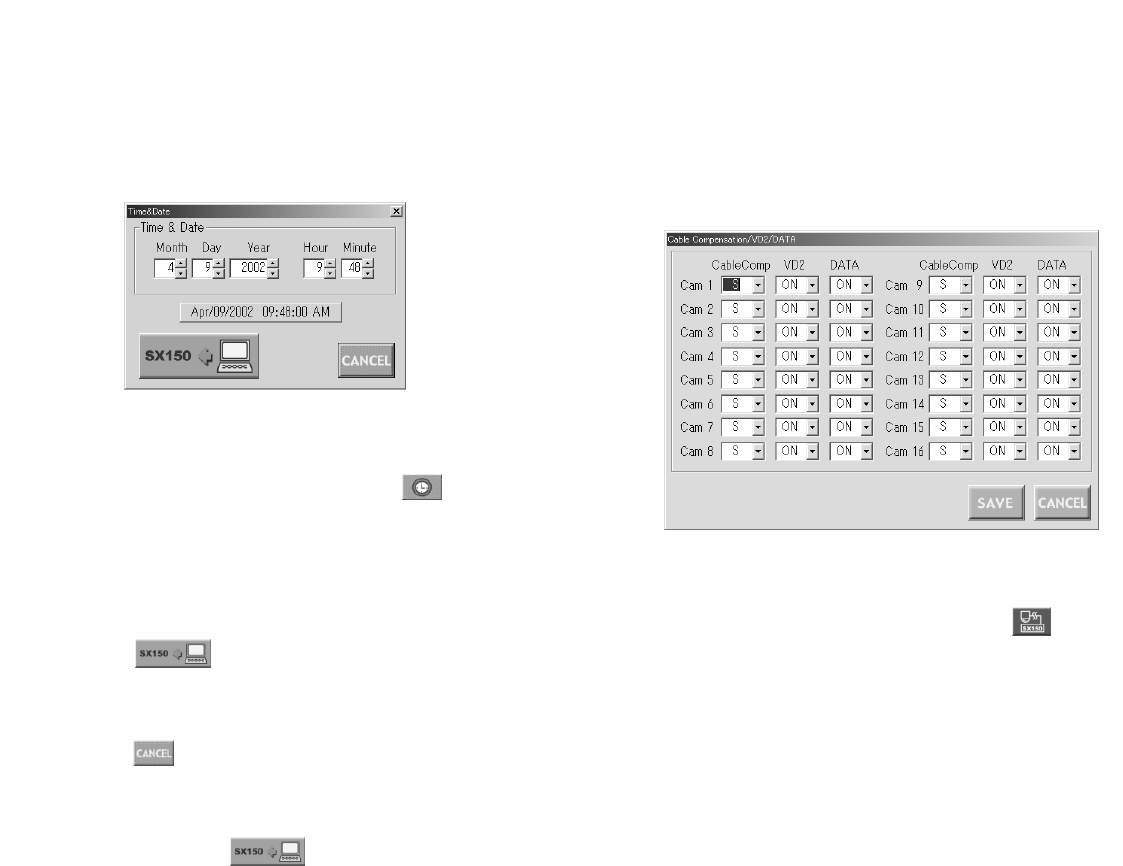
78
● Clock
This window configures the unit's clock.
The pattern of the Time & Date box depends on the setting
through the Time & Date window.
This picture is the example for U. S. model.
• How to display
To display this window, click on the (Clock) button in
the Time & Date window.
• Parameters
Time & Date Box: To adjust the clock, click on the ▼ or
▲ buttons of Year, Month, Day, Hour and/or Minute
(Put to SX150) button: Changes the unit's
clock time into the one which has been configured
in this window.
(Cancel Exit) button: Cancels the configuration
and closes the Clock window.
Note: The clock display pattern is not updated by click-
ing the (Put to SX150) button in this win-
dow. The setup file update will be necessary. (Refer
to p. 67 Put a File to SX150.)
■
Cable Compensation/VD2/DATA
This window configures the following parameters of each
camera: the cable length for transmission loss compensa-
tion and whether to send the VD2 timing pulse or control
data with the camera output signals.
● How to Display
To display this window, click on the (Cable
Compensation/VD2) button in the main window (p. 65).
● Parameters
Cable Comp: Select the cable length for each camera.
S: Less than 400 m (1 300 ft)
M: 400 m (1 300 ft) to 700 m (2 300 ft)
L: 700 m (2 300 ft) to 900 m (3 000 ft)
VD2: To send the VD2 timing pulse with the camera
output signal, select ON.
Not send the VD2 timing pulse with the camera out-
put signal, select OFF.
DATA: To send the control data with the camera output
signal, select ON.
Not send the control data with the camera output
signal, select OFF.


















