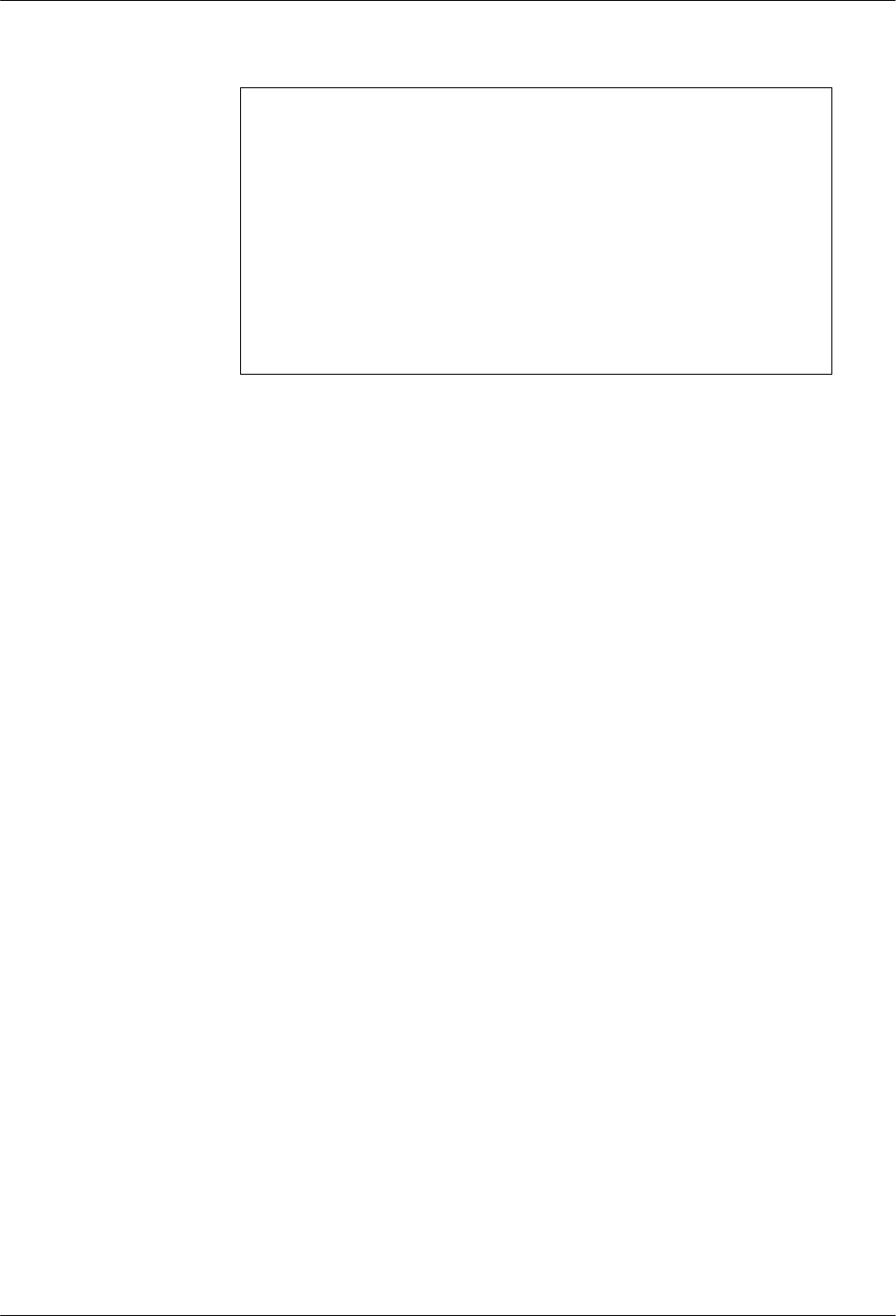
2Modem/DSU Commands
2-1176800-A2-GB31-20 January 1997
NOTE
To re-enable the tributary DSU once the transmitter has been
disabled requires the user to:
Enable the control transmitter (using the link level address of
the control DSU, not the circuit name or wildcard address), or
Establish a standby call to the tributary’s built-in DBM and issue
the Enable command through the backup facility, or
From the control DSU’s front panel, issue an Enable command
to the tributary. Issuing an Enable command to the tributary via
NMS will not work since the tributary device is no longer
communicating to the NMS.
Port number (Required field)
For COMSPHERE devices, specify the number of the ports on the device to be disabled.
For 3400/4400 Series modems, valid entries are 1 through 4, or all.
For 3600 Series DSUs and DBMs, valid entries are 1 through 6, or all.
For 3900 Series modems, the only valid entry is 1.
For DATAPHONE II devices, the only valid entry is 1.
A pop-up menu is available listing valid selections. The default is 1.
Disable/Enable Results Form
For each device specified, the results form lists device information, the new device state (disable
or enable), and whether or not the command was successfully executed.


















