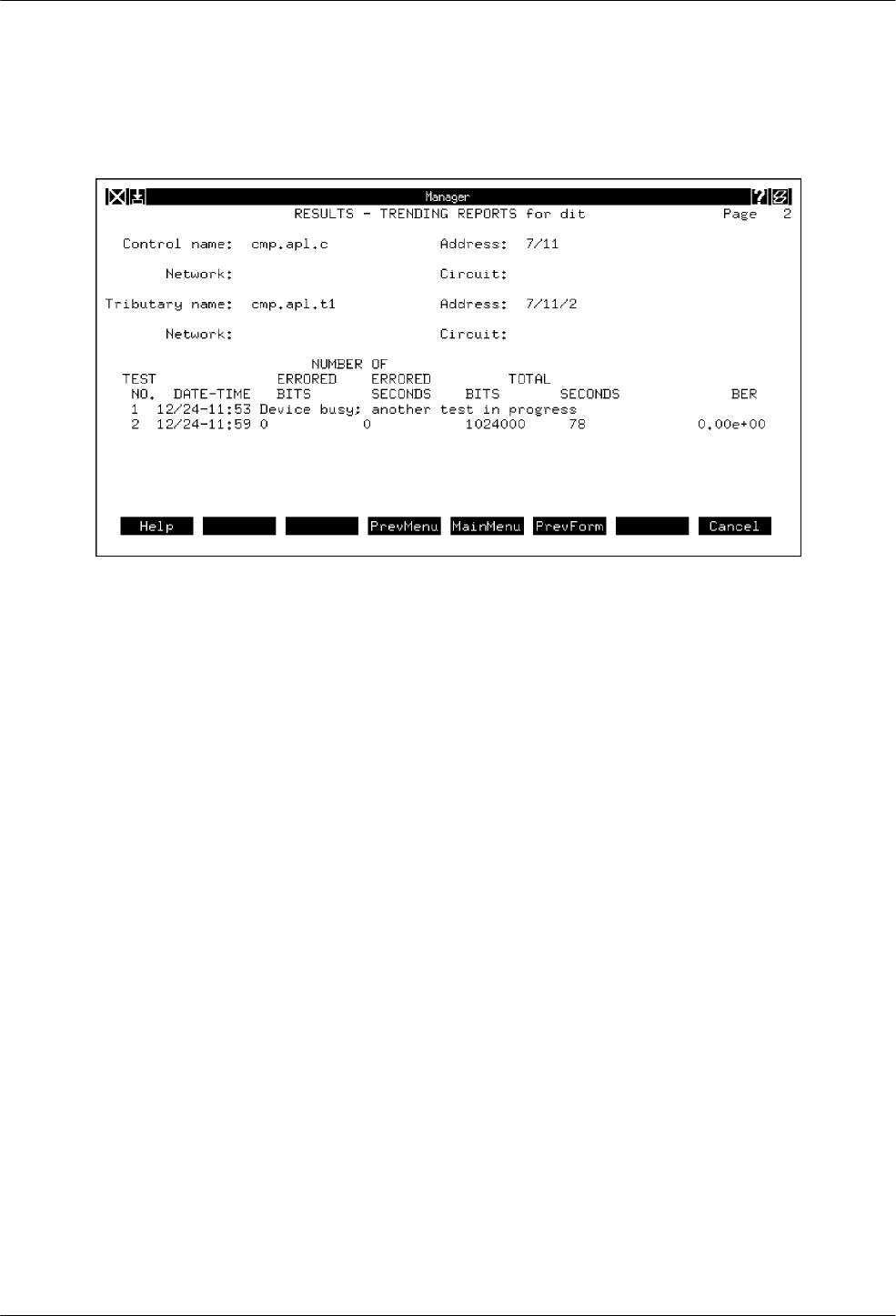
2Modem/DSU Commands
2-2136800-A2-GB31-20 January 1997
Page 2
Figure 2-65. Trending Reports Results Form – Tabular, Page 2
Page 3 displays device information for each device tested, the test number, the date and time the
test was executed, and the results of the test. Depending on the test requested, test results may be
specific parameter values or just a pass/fail indication. If multiple parameter or pass/failure results
are returned from a specific test (e.g., a test in which a control and multiple tributaries are
involved), the results display the parameter values or pass/fail indications for each device
involved.
Figure 2-66 is a sample of the second page of the Trending Report results form displaying
statistical information.
The results screen for the Trending Reports (tr) command is always command specific. That is, the
Trending Reports command generates a different results screen with different fields for each
command executed. For a complete description of the fields in a Trending Reports results screen,
you must reference the individual command description elsewhere in this manual. Figure 2-65 is
an example of the Trending Reports results screen for the Digital Test (dit) command. For a
description of the Number of bits in error field in this example, refer to the Digital Test command
description earlier in this chapter.


















