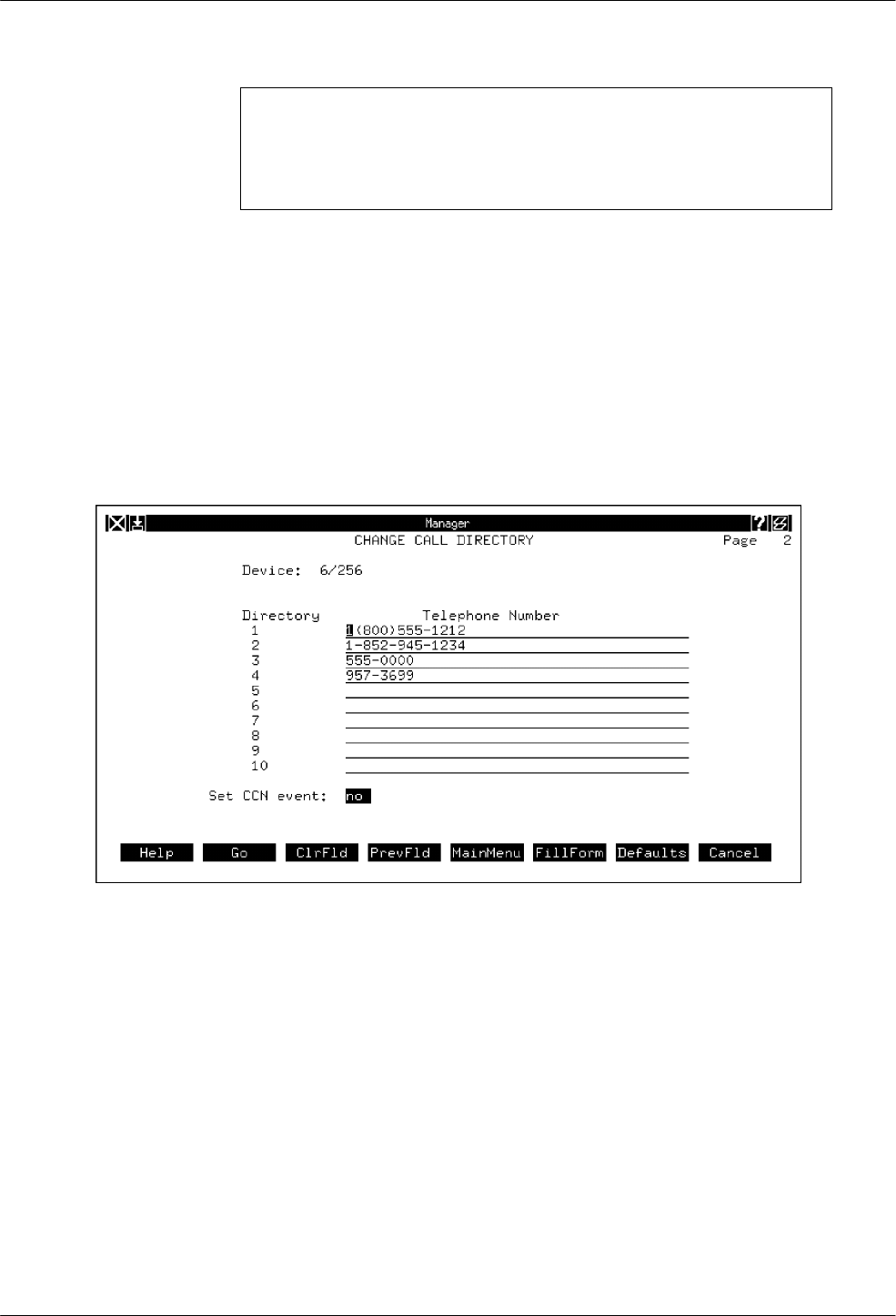
COMSPHERE 6800 Series Network Management System
2-40 January 1997 6800-A2-GB31-20
NOTE
For devices operating in Advanced mode all directory entries are
displayed, regardless of the value entered in the Directory number
field.
The second input form that displays depends on whether the device specified in the initial input
form is a 3400/4400 Series modem, a 3600 Series DBM, or a 3800 Series modem.
If a 3600 Series DBM is operating in Advanced mode, the input form displays all call directory
entries. If the DBM is operating in DATAPHONE II mode, the input form displays only the
selected directory. The input form for a 3800 Series modem displays all call directory entries.
Page 2
Figure 2-11 is a sample input form for a 3800 Series modem/3600 Series DBM.
Figure 2-11. Change Call Directory Input Form for a
3800 Series Modem/3600 Series DBM, Page 2
This input form contains the following fields:
Telephone Number
For each directory displayed, you can overwrite the existing telephone number or specify
a new telephone number.
For 3600 Series DBM, enter a telephone number using the following characters:
Dialing 0-9, *, #, space, -, ( ), P, p, T, t, W, w, \vAx, %, +, comma, \/v, ;, k, /, j, –


















