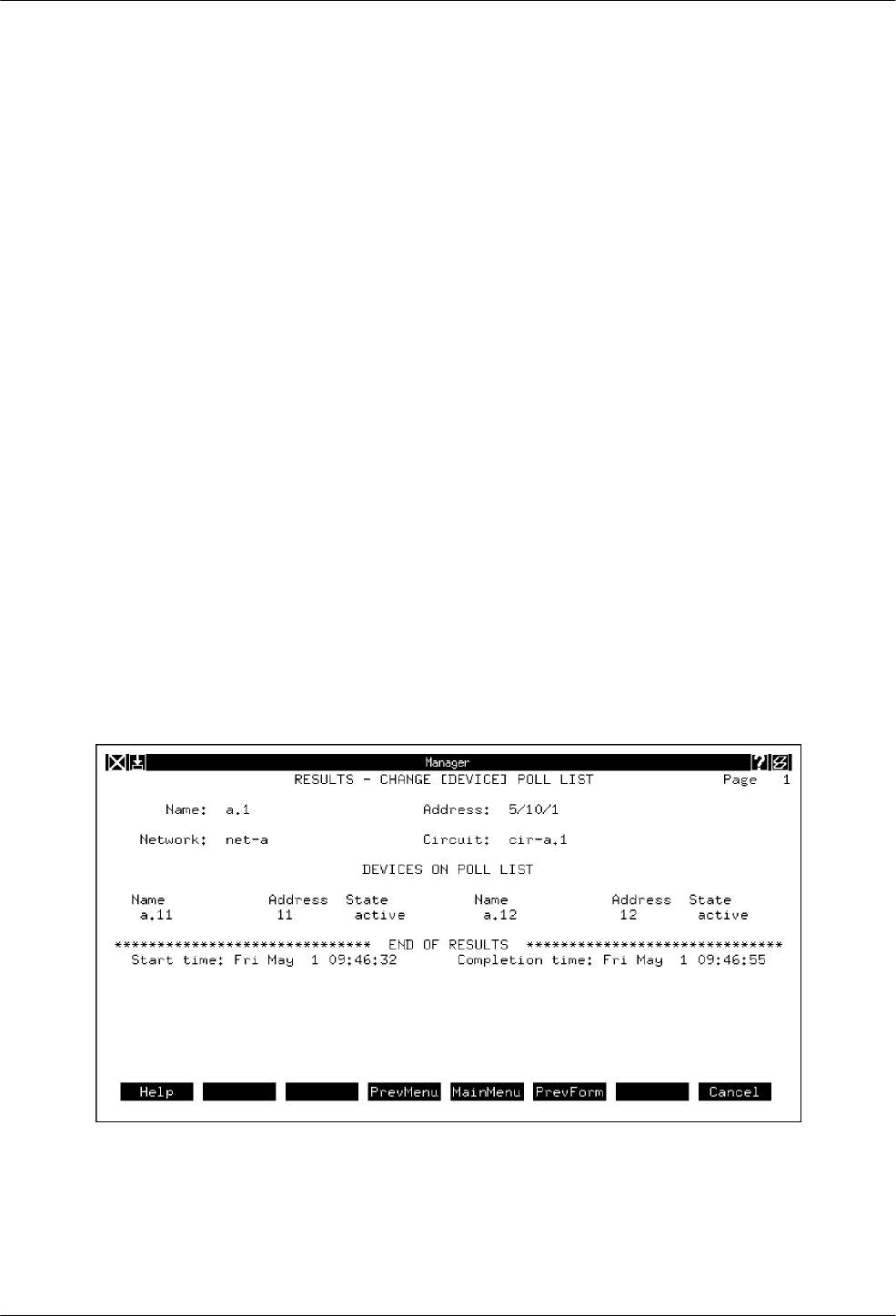
COMSPHERE 6800 Series Network Management System
2-62 January 1997 6800-A2-GB31-20
Add to active list
Enter the name(s) or network address(es) of the device(s) to be placed on the specified
device’s poll list as actively polled devices.
Add to skipped list
Enter the name(s) or network address(es) of devices to be skipped during device polling.
Devices will remain on the poll list but will not be polled.
Set CCN event (Required field)
If configuration change notification has been enabled for this modem, use this field to
determine whether or not this configuration change will be reported to the NMS.
Enter yes to report this change to the NMS.
Enter no (default) to prevent this change from being reported to the NMS.
If configuration change notification has been disabled for this modem, configuration
changes are not reported to the NMS regardless of what is entered in this field.
A pop-up menu is available listing valid selections.
Change [Device] Poll List Results Form
A sample Change Poll List results form is shown in Figure 2-15. This results form lists device
information for each specified device and displays the device names and network address of
devices on the updated poll list, along with their polling state (active or skipped).
Figure 2-15. Change [Device] Poll List Results Form


















