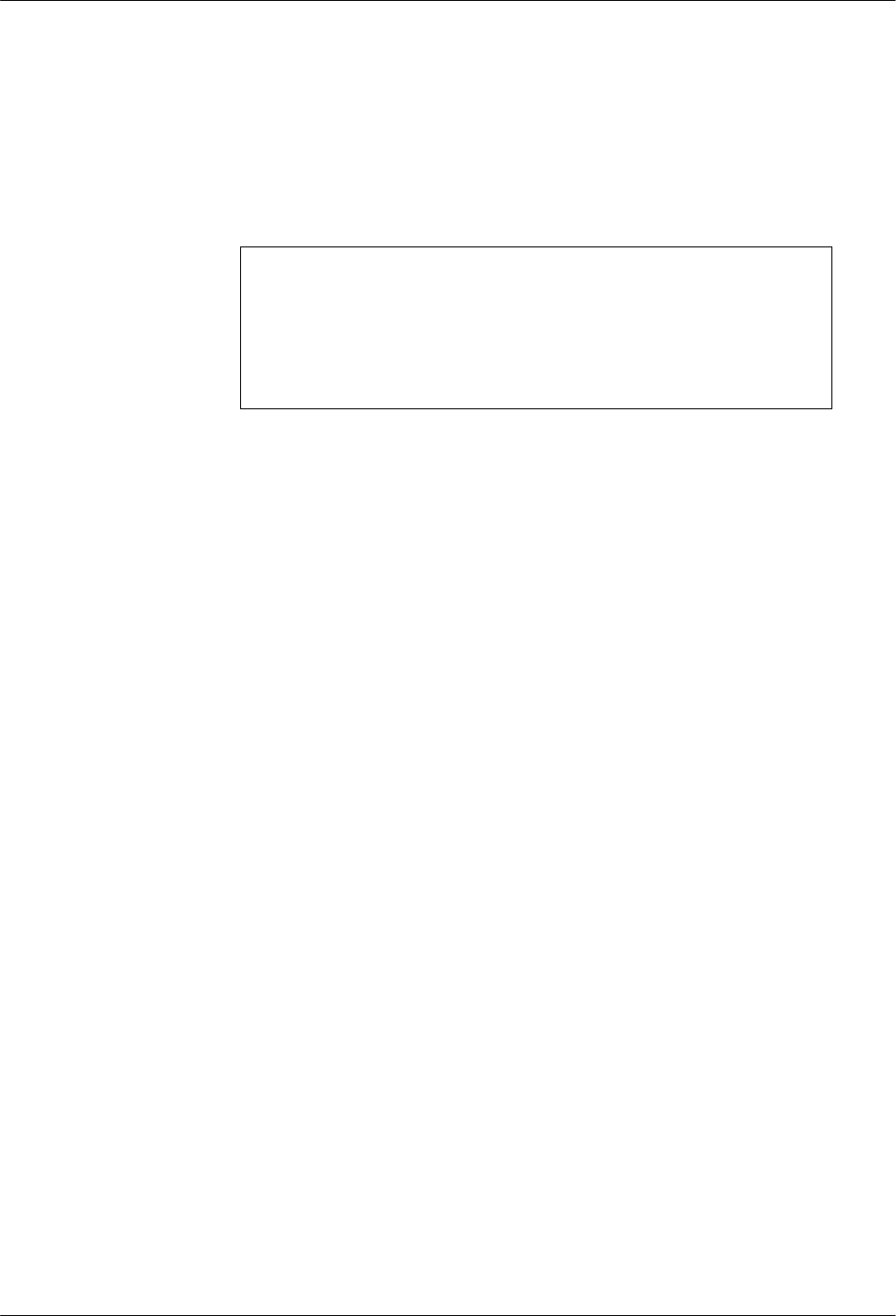
COMSPHERE 6800 Series Network Management System
2-180 January 1997 6800-A2-GB31-20
Manage Call Statistics (mcs)
Use the mcs command to specify when the 6800 Series NMS will retrieve call statistics from local
COMSPHERE 3800/3900 Series modems. This may be done up to twice a day. You can also use
this command to turn off call statistics retrieval. In addition, you can specify whether or not call
detail information should be stored.
NOTE
The
mcs
command is used globally to specify collection of call
statistics and call detail information. To indicate whether or not this
information will be retrieved from a specific device, call statistics
fields in individual 3800 Series modem device profiles can be
populated appropriately.
For most commands, NMS enables you to specify the destination for the command’s results and
schedule its execution. If the last page of the input form cannot accommodate the Destination for
results and Schedule execution fields, an additional page is provided. For a complete description
of these fields, refer to Chapter 1, Introduction.
Access Level: Manager, System Administrator
Abbreviation: mcs
Restrictions: None
Routine: Yes
Schedule: Yes
Related Commands: Edit Device Profile
Manage Call Statistics Input Form
This input form contains the following fields:
Store Call Statistics Data (Required field)
Specify whether or not call statistics should be retrieved.
Valid entries are yes (default) or no. If no is selected, the following message is displayed:
Entering no entry in the Store call statistics data field causes the 6800 NMS to stop
gathering call statistics.
A pop-up menu is available listing valid selections.
Daily scheduled update(s)
Specify one or two daily time periods at which NMS will begin retrieving call statistics.
Valid format is hh:mm (military format only). The default is 01:00.


















