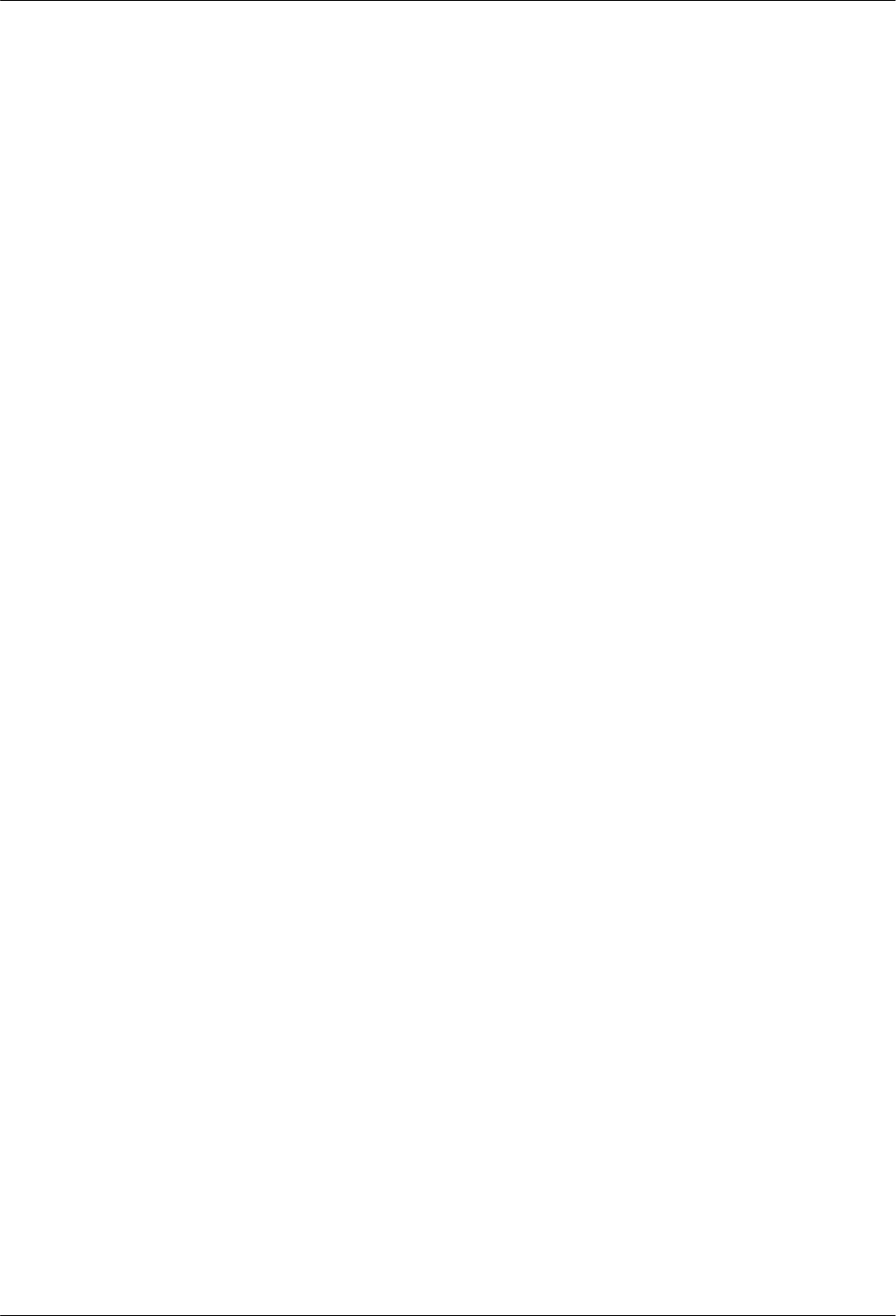
1Introduction
1-116800-A2-GB31-20 January 1997
Time(s)
Enter the time(s) at which the command will execute.
Valid entries are hh:mm, hh:mmam or pm, hh-hh:mm, and all:mm
Where: hh:mm = Execute at the 24-hour time specified.
hh:mmam
or
hh:mmpm = Execute at the 12-hour time specified
with an am or pm designation.
hh-hh:mm = Execute every hour within the time
range specified, at the specified minute.
all:mm = Execute every hour at the specified
minute.
weekly
Causes the command to execute on a weekly basis. When you enter weekly in the
Schedule execution field, the system displays the following fields:
Day(s) of the week
Enter the day(s) of the week when the command is to execute. Valid entries are
as follows:
• The days of the week in abbreviated form, e.g., sun, mon, tue, wed,
thu, fri, sat. Multiple entries are allowed separated by commas or
spaces.
• A range of days separated by a dash, e.g., sun-thu.
• The keyword all for all days of the week.
Time(s)
Enter the time(s) the command is to execute for each day specified. For time(s)
entry parameters, refer to the Time(s) field explanation for delayed command
execution.
Last date
Enter the stop date for command execution. If you leave this field blank the
command will execute indefinitely on a weekly basis. The last date must occur
after the first scheduled date.
For data format, refer to the Date(s) field explanation for delayed command
execution.


















