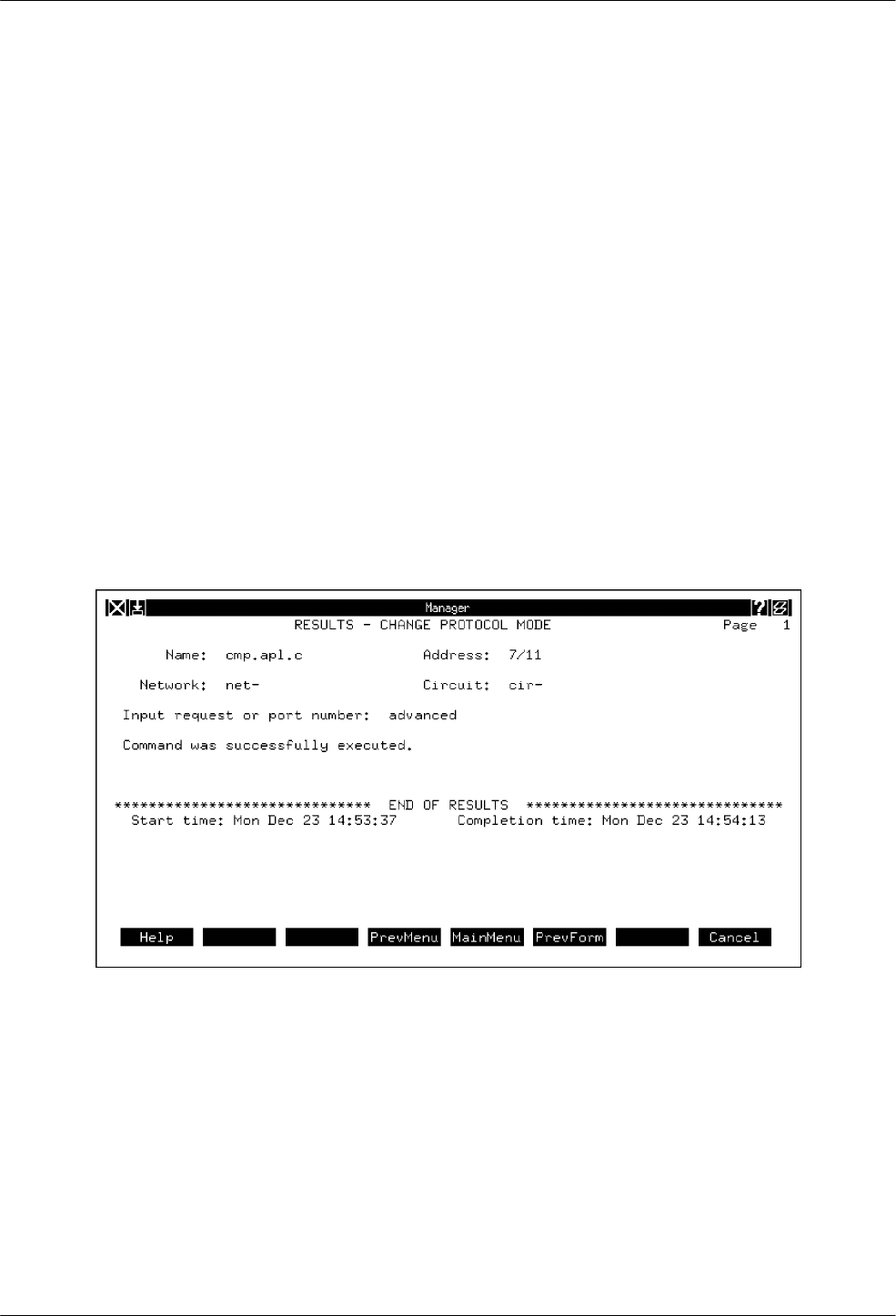
COMSPHERE 6800 Series Network Management System
2-70 January 1997 6800-A2-GB31-20
Change Protocol Mode Results Form
A sample Change Protocol Mode results form is shown in Figure 2-16. When this command is
successfully executed, the results form displays device information and the requested protocol
mode for the specified device. The form also displays a list of all affected devices, showing both
the new and old link level addresses. If the command caused a conversion from DATAPHONE II
to Advanced mode, the downstream devices that had a poll list status of active are now off
(skipped) and an asterisk appears next to the address in the output listing.
Before the chpm command is sent, the addresses of all downstream devices of the specified control
are checked. If there are one or more DATAPHONE II devices in the subnetwork, the command is
not sent.
When the network is attempting a conversion from Advanced to DATAPHONE II mode, one of the
downstream devices may be given an address that is illegal in the network’s new configuration. If
an illegal address is found during the device profile check operation of this command, an error
message is returned in the result form; and the first five ‘‘free” addresses (i.e., unused, legal
addresses) are listed. You can change the illegal address(es) to those listed, then execute the chpm
command again.
If there is no device profile, the command is not sent to the device. The result form displays the
error and an attempt is made to set the network back to the original mode.
Figure 2-16. Change Protocol Mode Results Form


















