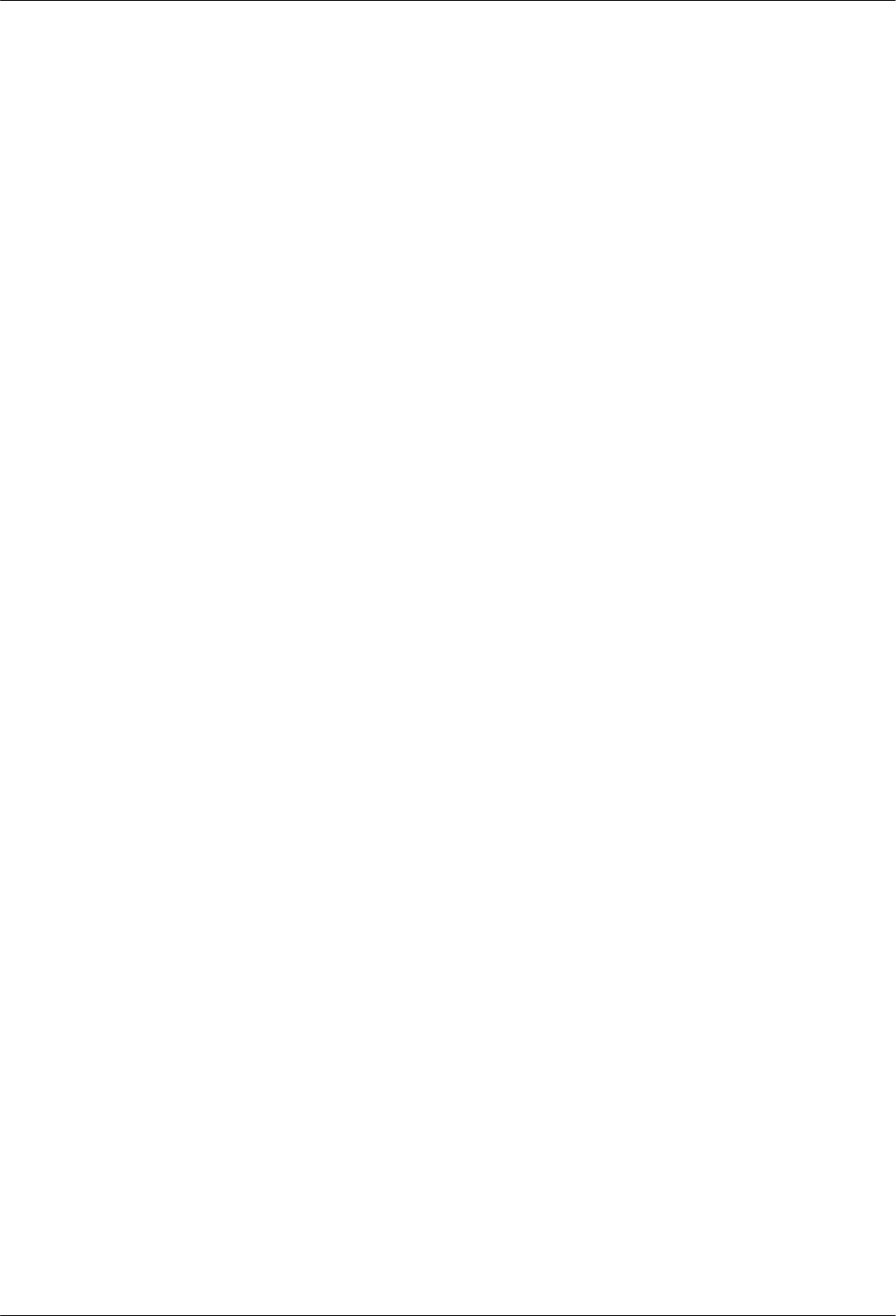
COMSPHERE 6800 Series Network Management System
1-10 January 1997 6800-A2-GB31-20
printer
This selection sends the results of the command to the local system printer
assigned in your user profile.
queue
This selection sends the results of the command to one of your own results
queues. Command results may go to one of three results queues, depending on
the task window from which the command was executed.
Schedule execution
This option enables you to direct the system to execute commands and routines
automatically at selected times or repeatedly at regular intervals. Valid options are now,
delayed, weekly, and monthly.
now (default)
Causes the command to be executed immediately. If you enter crt in the
Destination for results field, you must enter now in the Schedule execution
field.
delayed
Causes the command to be executed at a future time. When you enter delayed in
the Schedule execution field, the system displays the following fields:
Date(s)
Enter the date(s) on which the command will execute. You may enter as
many dates as will fit in the field. Separate all dates with commas
or spaces. Valid entries are today, today+nn, last, mm/dd/yy, mm/dd,
dd.
Where: today = Execute today.
today+nn = Execute nn number of days from today.
last = Execute on the last day of the month.
mm/dd/yy = Execute on the specified month, day
and year.
mm/dd = Execute on the specified month and
day; the year defaults to the current
year.
dd = Execute on the specified day; the month
and year default to the current month
and year.


















