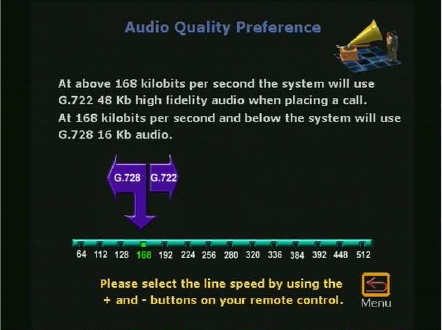
Chapter 2 Optional Configurations
ViewStation User Guide 90 www.polycom.com
Figure 2-57. Audio Quality Screen (Default Setting Shown)
Acoustic Plus 716:
• Checked: Polycom’s Acoustic Plus audio technology
provides low bit rate wide band audio (7 KHz/16Kb) quality
without compromising video quality.
• Not checked: Disables the acoustic plus feature.
Video/Camera
The Video&Camera screen (System Info > Admin Setup >
Video/Camera) shown in Figure 2-58 is used to configure the
ViewStation video and camera properties. These properties are:
Display Graphics in a Call:
• Checked: Graphics including mute, site name, and number
appear on the screen during a call.
• Not checked: Graphics are not displayed on the screen
during a video call. This is used to provide a clean image
without graphics.
Snapshot Timeout:
• Checked: By default, all slides and snapshots are displayed
for a period of four minutes. After four minutes, the
ViewStation automatically returns to live video.


















