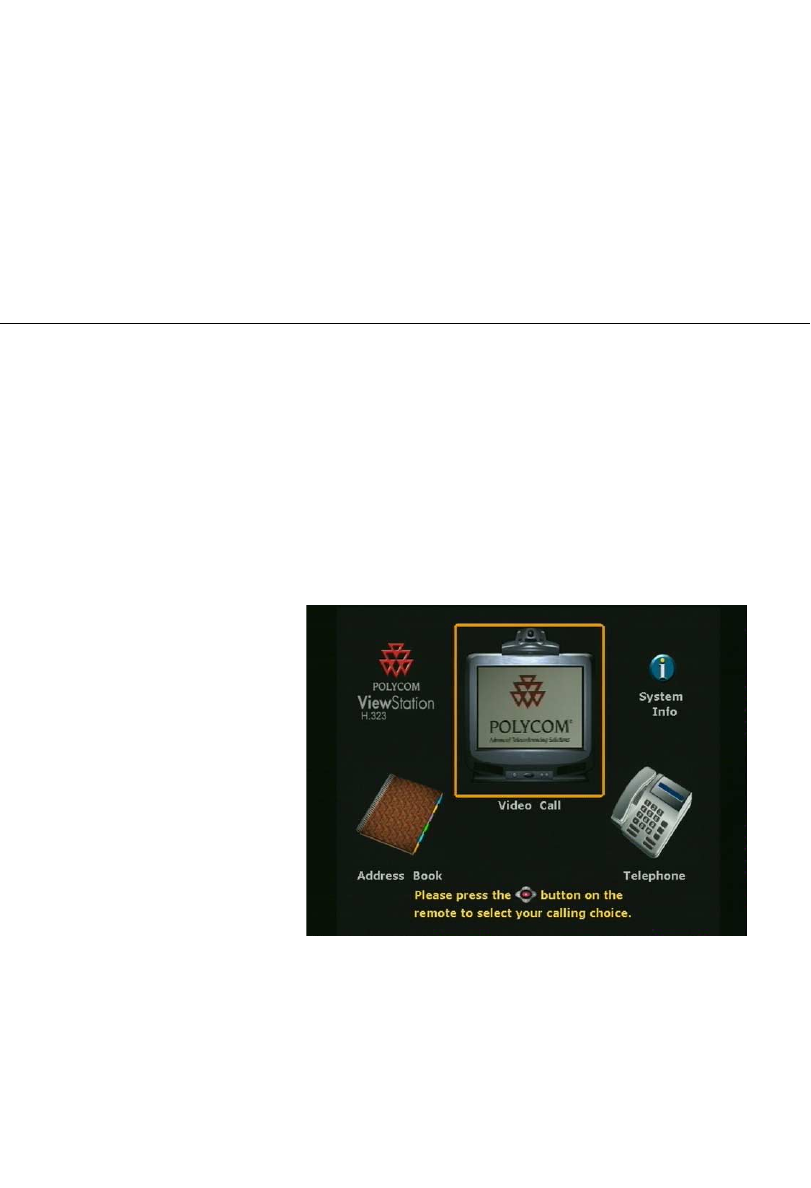
© Polycom, Inc., 2001 97 ViewStation User Guide
3
Using the ViewStation
This chapter describes how to use ViewStation functions.
Placing and Answering Calls
This section describes how to place and answer calls using the
ViewStation.
Main Calling Screen
When the ViewStation is powered ON, the Main Calling screen is
displayed. The Main Calling screen is essentially the same for each
ViewStation model with the exception of ViewStation type which is
displayed in the upper left corner of the Main Calling screen. The
screen for the ViewStation H.323 is shown in Figure 3-1.
Figure 3-1. ViewStation H.323 Main Calling Screen
Note When the ViewStation is initially set up or when the system
has been manually reset, a series of setup screens appears
to establish language, country, and system settings.


















