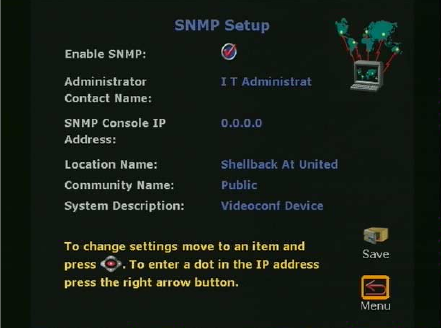
Chapter 2 Optional Configurations
© Polycom, Inc. 73 ViewStation User Guide
IP Precedence: Specifies the priority given IP packages sent
from the ViewStation. For IP precedence to work, all routers on
the network MUST be configured to allow IP precedence.
System is behind a NAT: This option instructs the ViewStation
to use the IP address that appears in the NAT Outside (WAN)
Address field as its external IP address. When using a Virtual
Private Network (VPN) for your network connection, make sure
that System is behind a NAT is not selected.
Auto discover NAT: This options automatically assigns the WAN
IP address to place calls outside the WAN.
NAT outside (WAN) address: Specify the external IP address
used by the NAT if ViewStation is unable to discover the external
IP address automatically.
For more information about configuring the ViewStation for
operation behind a NAT (Network Address Translation), see
"Network Address Translation" on page 189.
SNMP
The SNMP Setup screen (System Info > Admin Setup > LAN >
SNMP) provides for remote management from an SNMP console.
Figure 2-43. SNMP Setup Screen
The ViewStation sends SNMP reports on the following:
• Low battery power in the remote control.


















