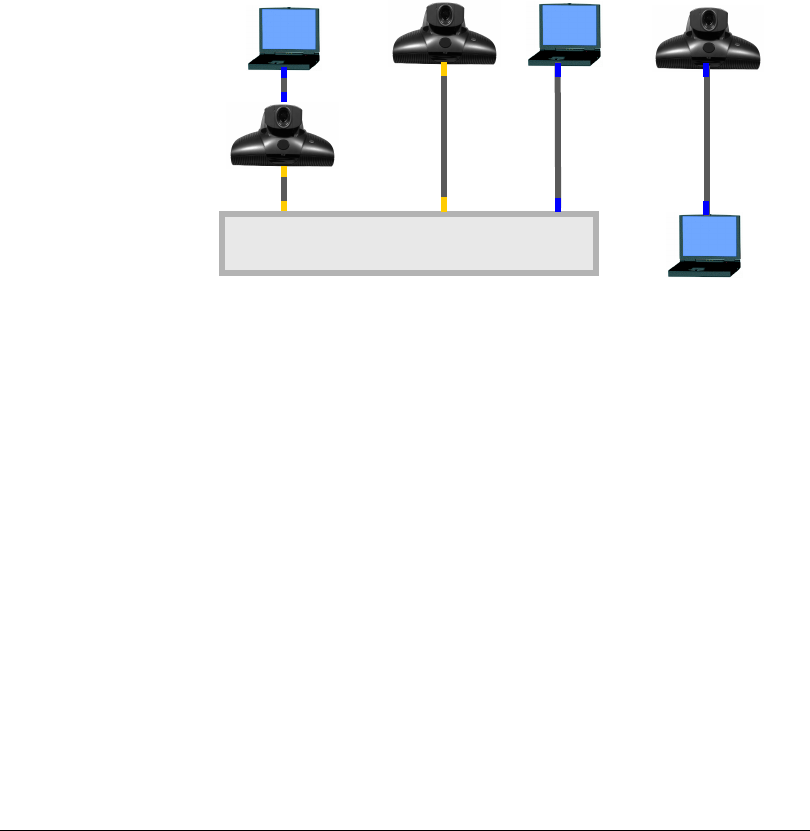
Chapter 4 Using the ViewStation with a PC
ViewStation User Guide 134 www.polycom.com
Figure 4-1. Three Unique ViewStation-to-PC Configurations
Figure 4-1 illustrates the three ways to connect a PC to a
ViewStation.
Figure 4-1-a connects the PC to a blue RJ-45 port on the
ViewStation. The ViewStation is connected from orange RJ-45 port
to the Ethernet LAN.
Figure 4-1-b illustrates the typical connectivity relationship between
the ViewStation and a PC which are both connected to an Ethernet
LAN.
Figure 4-1-c demonstrates a method for connecting a PC to the
ViewStation without LAN support. This is referred to as connecting
to a stand alone PC.
Connecting The PC to a LAN Through the ViewStation
Figure 4-1-a illustrates the most common method for ViewStation to
PC connectivity. If both ViewStation and PC have LAN connectivity,
no additional configuration is needed. See "Using the ViewStation
Web Interface" on page 139.
Ethernet LAN
ab c


















