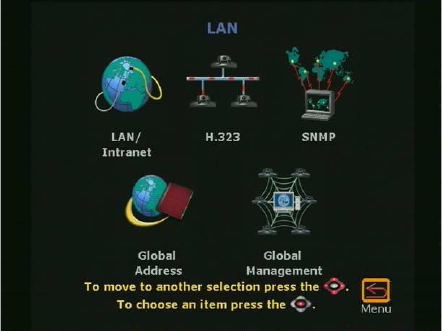
Chapter 2 Optional Configurations
ViewStation User Guide 64 www.polycom.com
LAN/H.323
The LAN/H.323 screen (System Info > Admin Setup > LAN/H.323)
is used to configure IP networking for the ViewStation. There are five
user-configurable screens accessed through the LAN/H.323 screen
(shown in Figure 2-33):
• LAN/Intranet: Configure IP networking
•H.323: Configures gateway, gatekeeper, dialing speeds,
QoS, and firewall settings for the ViewStation
•SNMP: Sets up remote management
• Global Address: Specifies server IP, preferences, dialing
rules, private network, and gateway numbers
• Global Management: Sets up global management
Figure 2-33. LAN / H.323 Screen
LAN/Internet
The LAN & Intranet screen (System Info > Admin Setup >
LAN/H.323 > LAN/Intranet) shown in Figure 2-34 contains
information needed for H.323 videoconferencing.
Host Name: The host name is the DNS name given to the
ViewStation by the LAN Manager or the ViewStation
administrator. It may be used in place of an IP address when
dialing H.323 calls. For example, the host name of the
ViewStation may be “Lobby” but the DNS name for that
ViewStation is lobby.austin.polycom.com.


















