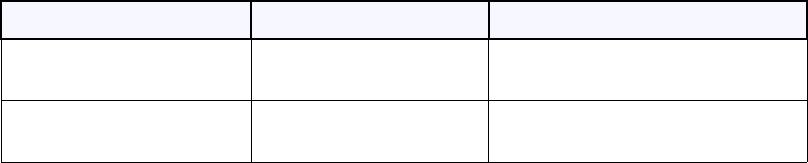
Chapter 2 Optional Configurations
© Polycom, Inc. 35 ViewStation User Guide
General Setup
The General Setup screen (System Info > Admin Setup >
General Setup) is used to access the advanced configuration
features of the ViewStation not contained in the User Setup screen.
The General Setup screen (shown in Figure 2-3) has the following
seven user-configurable fields:
• Country: Sets the country where the ViewStation is
used
• Language: Sets one of the languages used for the
ViewStation
• System Name: Sets the name displayed in a call for the
ViewStation
• Auto Answer: Sets the auto-answer feature when the
ViewStation receives an incoming call
• Allow Dialing: Permits or denies the ability to place a
video call from the ViewStation
• Allow User Setup: Permits or denies access to the
User Setup screen
• Maximum Time in a Call: Sets the maximum time for a
video call
Security All System Info > Admin Setup >
Security
Software / Hardware All System Info > Admin Setup >
Software / Hardware
Icon Name ViewStation Model Location


















