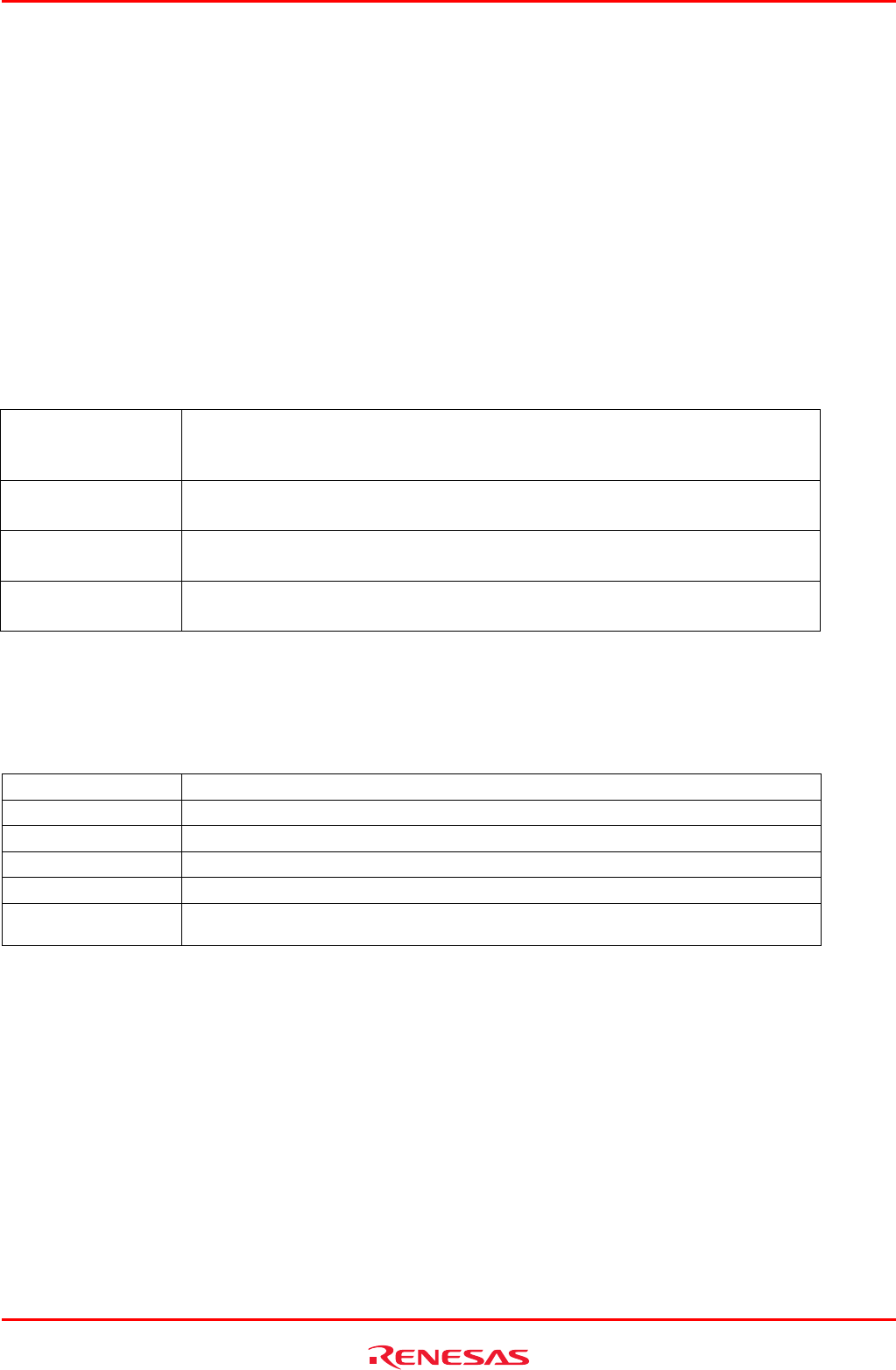
R0E530640MCU00 User’s Manual 5. Debugging Functions
REJ10J1733-0100 Rev.1.00 Apr. 01, 2008
Page 104 of 229
5.7 Using Events
5.7.1 Using Events
An event refers to a combination of phenomena that occur during program execution.
The E100 emulator permits you to use the event you have set as a condition of the break, trace or performance function.
Events can be set at up to 16 points at the same time.
These 16 points can be located at any desired positions.
The events you have created can be registered for reuse at a later time.
(1) Types of events
There are following types of events.
Table 5.9 Event types list
Instruction fetch An event is detected when an instruction at the specified address is executed by CPU.
An event is detected not in the cycles prefetched by an instruction cue but in the cycles
executed by the CPU.
Data access An event is detected when a specified address or specified address range is accessed
under a specified condition.
Interrupt Detection is made of an interrupt generation and interrupt termination.
Trigger input An event is detected when the signal fed in from external trigger signal input cable is in a
specified state.
(2) Event combination
One of the following combinatorial conditions can be specified using two or more events in combination.
Table 5.10 Event combinations list
OR Condition is met when any one of the specified events occurs.
AND (Accumulation) Condition is met when all of the specified events occur irrespective of the time axis.
AND (Simultaneous) Condition is met when all of the specified events occur at the same time.
Subroutine Condition is met when a specified event occurs within a specified address range.
Sequential Condition is met when a specified event occurs in a specified order.
State transitions
Condition is met when an event occurs under the condition specified in a state transition
diagram.
5.7.2 Adding Events
Follow one of the following methods to add events.
- Create a new event
- Add by dragging and dropping from another window
- Add from the command line


















