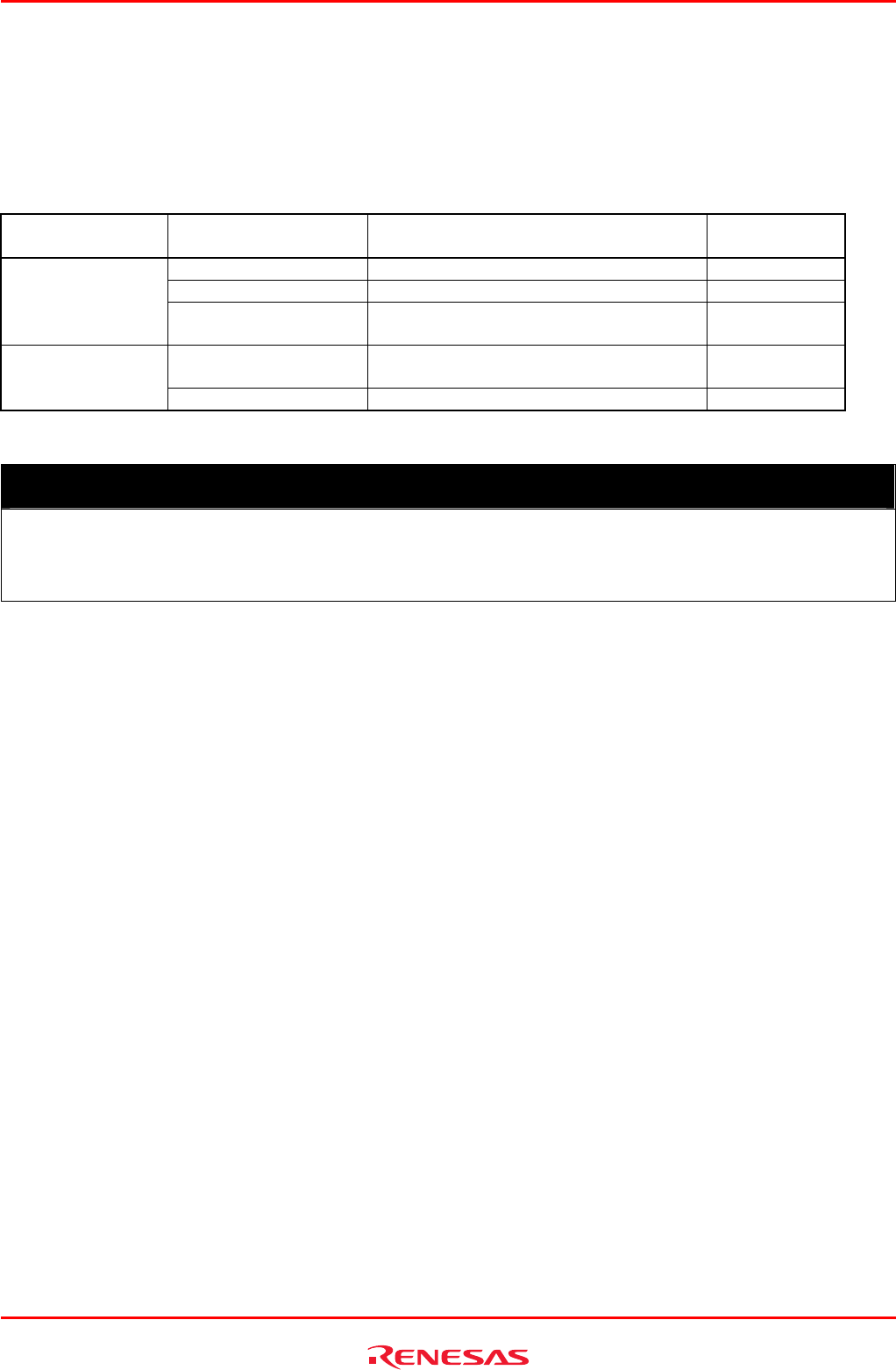
R0E530640MCU00 User’s Manual 2. Setup
REJ10J1733-0100 Rev.1.00 Apr. 01, 2008
Page 30 of 229
2.8 Selecting Clock Supply
2.8.1 Clocks
You can choose a clock supplied to the evaluation MCU by the Emulator tab in the Configuration properties dialog box of the
emulator debugger. Table 2.1 shows the clocks and their initial settings.
Table 2.1 Clock supply to the MCU
Clock
Display of
emulator debugger
Description Default setting
Emulator IC17 mounting oscillator module Yes
User Oscillator circuit on the user system -
Main (XIN-XOUT)
Generate
Internal generator circuit
(1.0--20.0 MHz)
-
Emulator
Internal oscillator circuit
(32.768 kHz)
Yes
Sub (XCIN-XCOUT)
User Oscillator circuit on the user system -
IMPORTANT
Notes on Changing the Clock Supply:
z The clock supply can be set by the Configuration properties dialog box when starting up the emulator debugger
or inputting emulator_clock command on the Command Line window.


















