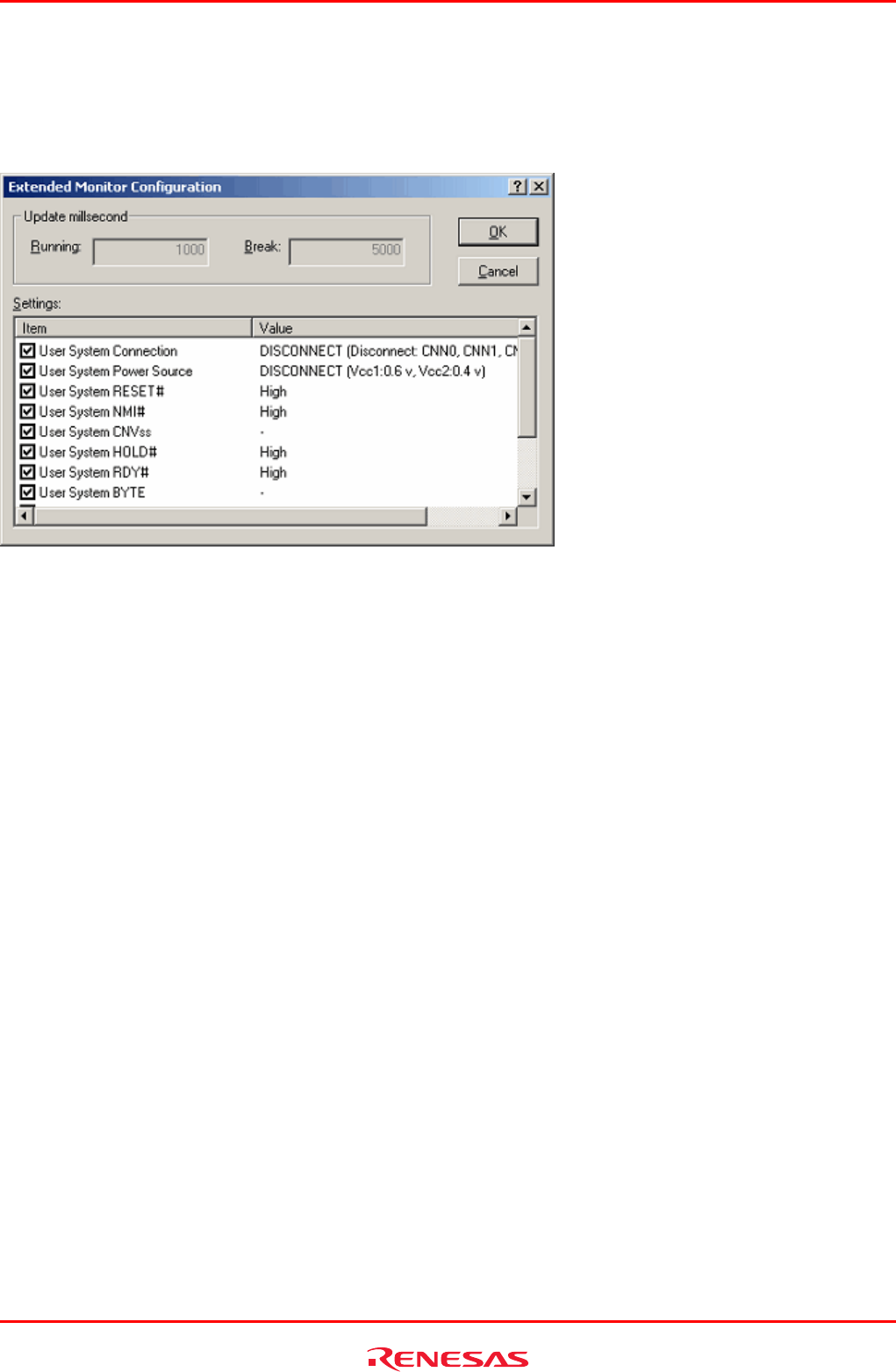
R0E530640MCU00 User’s Manual 5. Debugging Functions
REJ10J1733-0100 Rev.1.00 Apr. 01, 2008
Page 99 of 229
5.5.2 Selecting the Items to Be Displayed
Choose Properties from the context menu of the Extended Monitor window, and the Extended Monitor Configuration dialog
box will be displayed.
Figure 5.18 Extended Monitor Configuration dialog box
This dialog box permits you to set each item you want to be displayed in the Extended Monitor window.


















