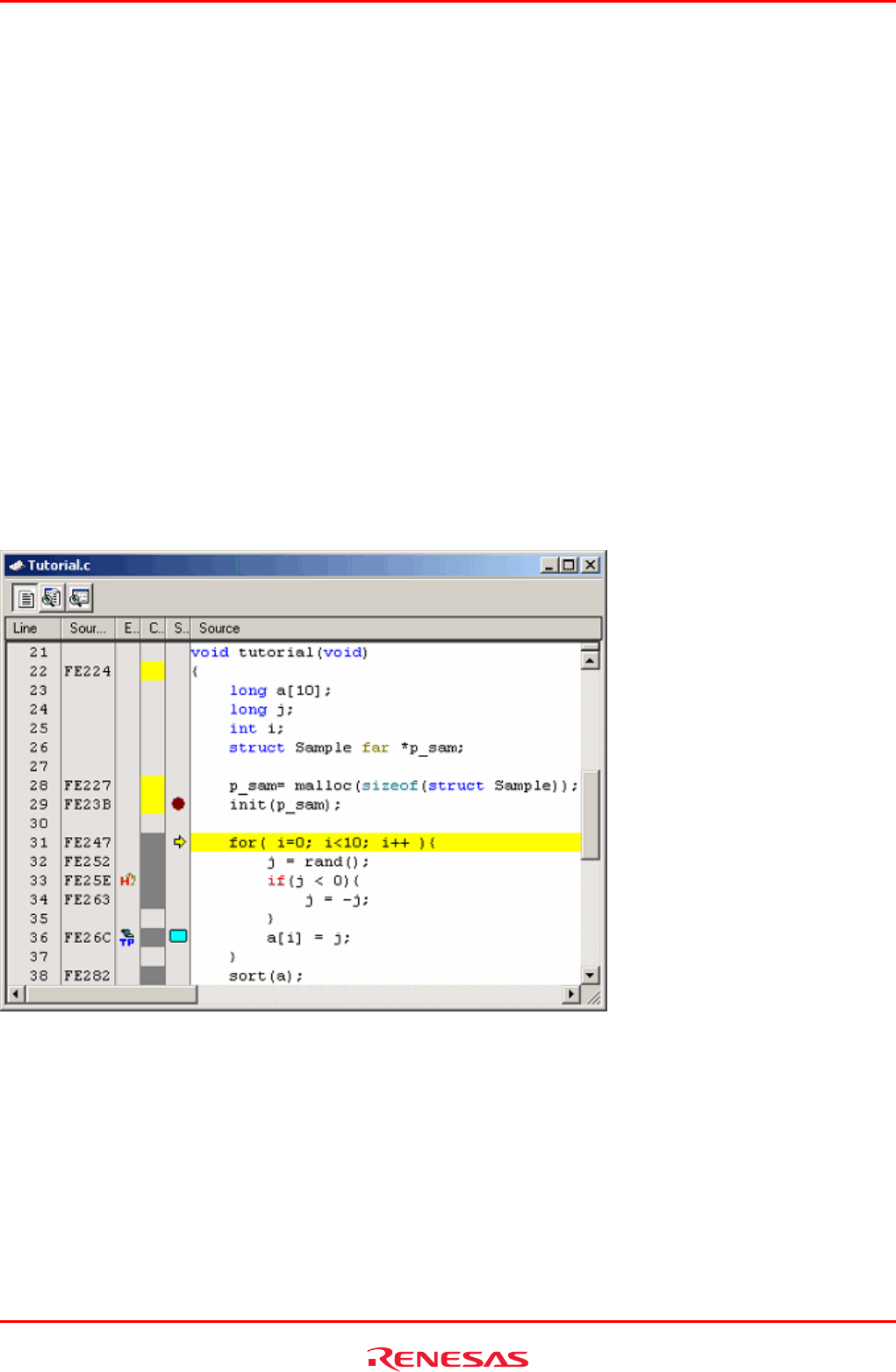
R0E530640MCU00 User’s Manual 5. Debugging Functions
REJ10J1733-0100 Rev.1.00 Apr. 01, 2008
Page 89 of 229
5.2 Downloading a Program
5.2.1 Downloading a Program
Download the load module to be debugged.
To download a program, choose Download from the Debug menu and select your desired load module from the ensuing list, or
right-click a load module in Download modules of the Workspace window and then choose Download from the pop-up or
context menu.
CAUTION
Before a program can be downloaded, you must have it registered as a load module in the High-performance Embedded
Workshop. For details on how to register, refer to “4.7 Setting Up the Debug”.
5.2.2 Showing the Source Code
Follow the procedure described below to show the source code.
- Double-click a source file in the Workspace window.
- Right-click in the source file and choose Open from the context menu.
Figure 5.7 Editor window
Shown at left edge of this window are the line information consisting of the following:


















