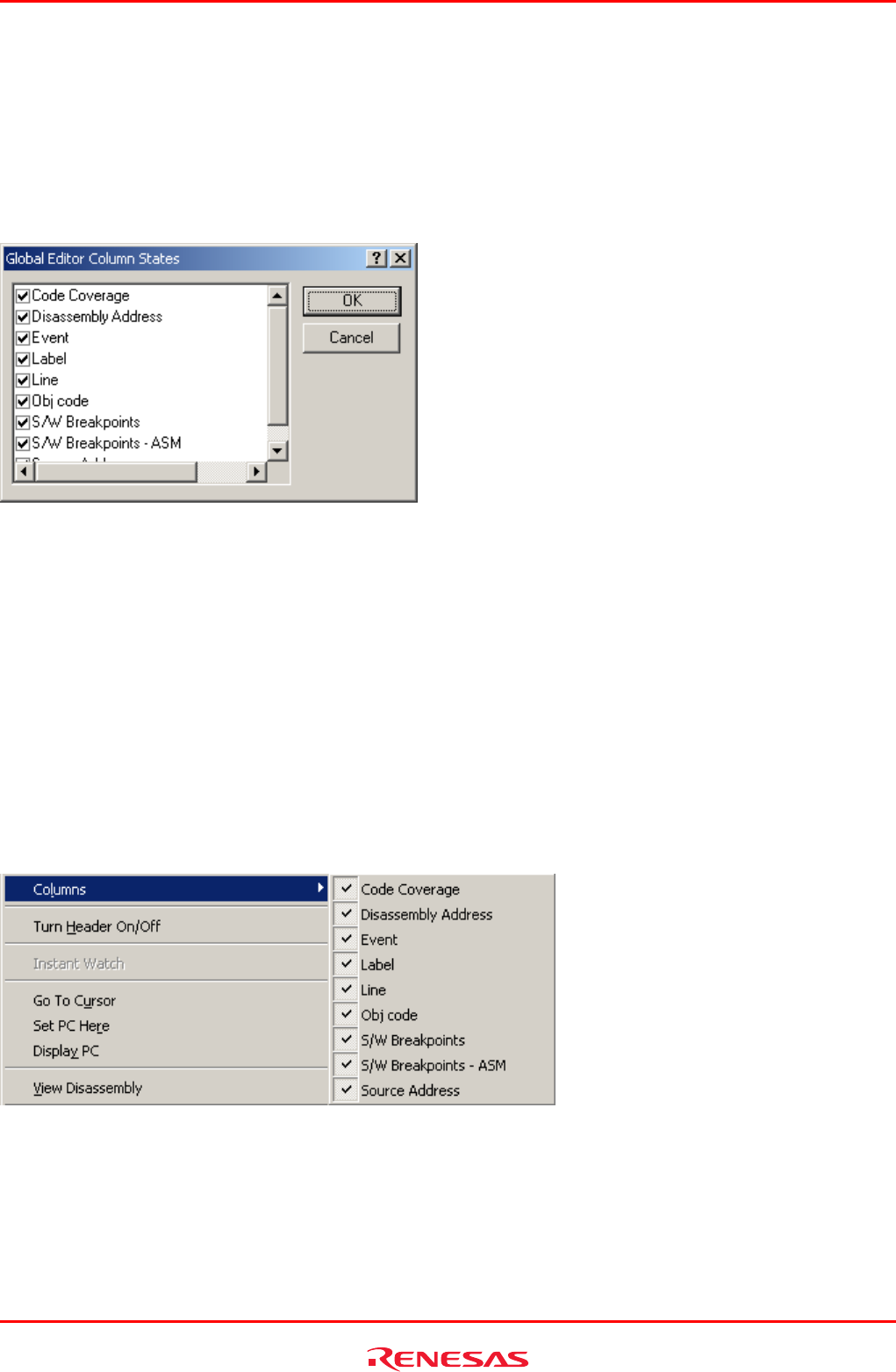
R0E530640MCU00 User’s Manual 5. Debugging Functions
REJ10J1733-0100 Rev.1.00 Apr. 01, 2008
Page 91 of 229
5.2.3 Turning columns in all source files off
(1) From the Editor window
1. Right-click in the Editor window and choose Define Column Format from the context menu.
2. The Global Editor Column States dialog box will be displayed.
Figure 5.8 Global Editor Column States dialog box
3. Deselect the check box of the column you want to turn off. Click the OK button, and the new column settings you have set
will take effect.
5.2.4 Turning columns in one source file off
(1) From the Editor window
1. Right-click in the Editor window and choose Columns from the context menu.
2. Cascaded menu items will be displayed. The currently enabled columns have a check mark attached to the left of the
respective names.
Figure 5.9 Popup menu window
3. Clicking a column name lets you enable or disable the column alternately.


















