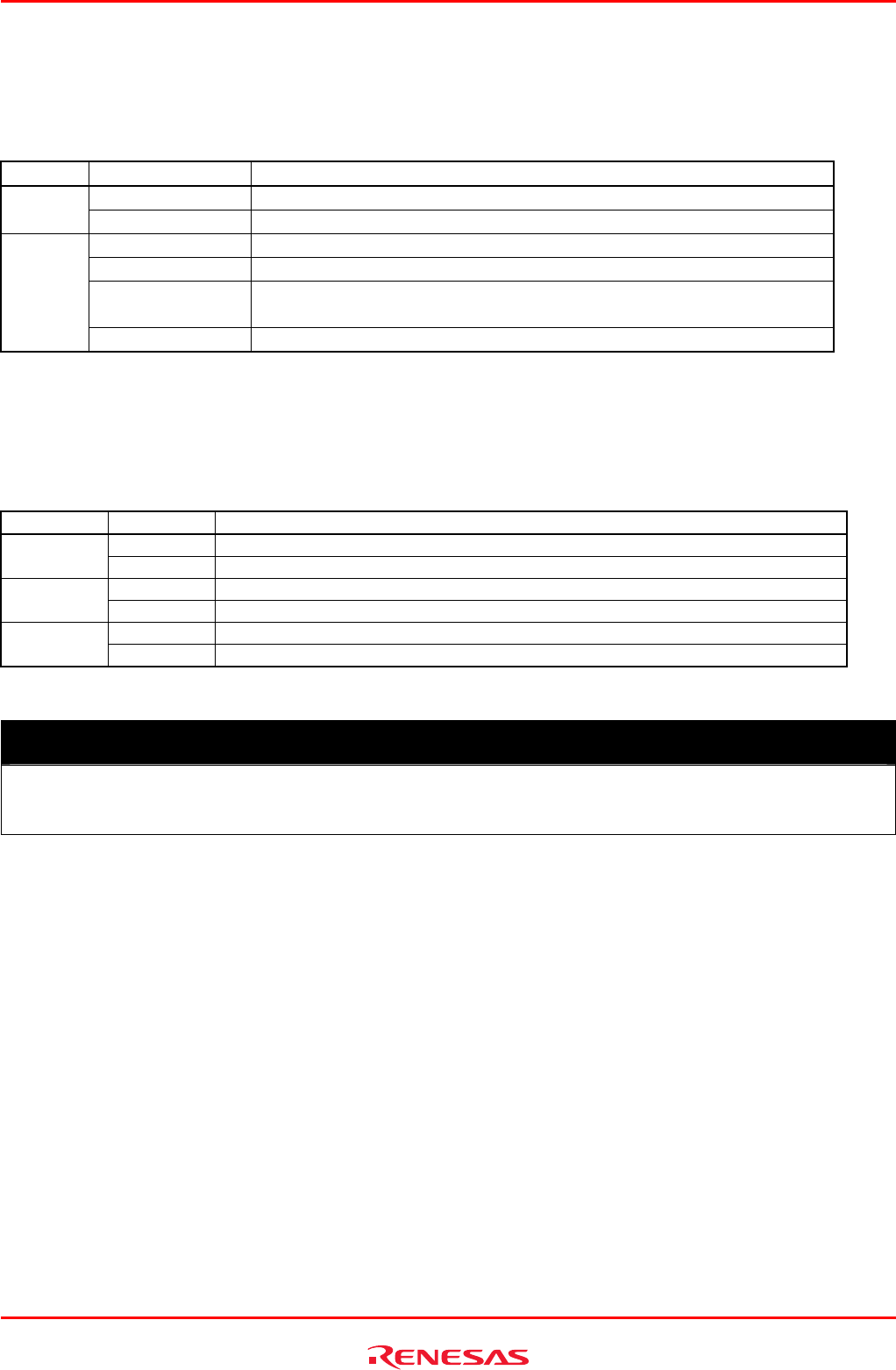
R0E530640MCU00 User’s Manual 1. Outline
REJ10J1733-0100 Rev.1.00 Apr. 01, 2008
Page 19 of 229
(5) System Status LEDs
The system status LEDs indicate the emulator E100's power supply, firmware operating status, etc. Table 1.3 lists the
definitions of each system status LED.
Table 1.3 Definitions of the system status LEDs
Name Status Meaning
ON Emulator system power supply is turned ON. POWER
OFF Emulator system power supply is turned OFF.
ON Emulator system is operating normally.
Flashing
Emulator system cannot communicate with the host machine.
Flashing
(every 2 seconds)
The self-check is being executed.
SAFE
OFF
Emulator system is not operating normally (system status error).
(6) Target Status LEDs
The target status LEDs indicate operating status of the target MCU and power supply of the user system. Table 1.4 lists the
definition of each target status LED.
Table 1.4 Definitions of the target status LEDs
Name Status Meaning
ON Power is supplied to the user system. POWER
OFF Power is not supplied to the user system.
ON Target MCU is being reset, or reset signal of the user system is held low. RESET
OFF Target MCU is not being reset.
ON User program is being executed. RUN
OFF User program has been halted.
IMPORTANT
Note on the Target Status POWER LED:
z If your MCU has two or more Vcc pins, the LED does not light unless power is supplied to all the pins.


















