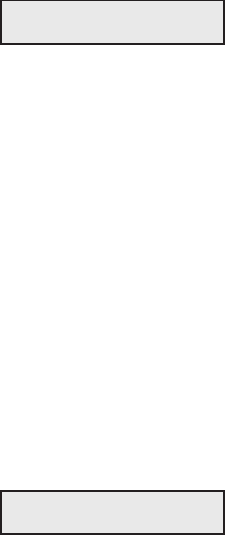
User's Guide
6-8 Solving Problems
Correcting Communication Errors
These messages only appear while the serial interface is in use. When a
serial communication error occurs, printing stops and some or all print
data is lost. After you perform the corrective action(s), you must restart
the print job from the beginning.
This message appears when the printer's input buffer overflows. A
buffer overflow occurs when one of the following conditions exists:
99
99
9 The printer and your computer are not using the same handshaking
method.
99
99
9 The printer and your computer are not using a handshaking method
and the baud rate exceeds the print speed.
Corrective action: Press the Ready button to pause printing and then
the Clear button twice to clear the data input buffer. Change the
HNDSHK setting on the Setup menu to your computer's handshaking
method. Then, press the Ready button to re-enable printing and restart
the print job from the beginning. If your computer or software does not
use handshaking, you must reduce the baud rate of your computer and
the printer to a rate that does not exceed the print speed.
This message appears when the baud rate of the printer and your com-
puter are not the same, or the number of data bits or stop bits are not
the same.
Corrective action: Press the Ready button to pause printing and then
the Clear button twice to clear the data input buffer. Change the BAUD,
DATA BITS, and STOP BITS settings on the Setup menu to match your
computer's baud rate, number of data bits, and number of stop bits. Then,
press the Ready button to re-enable printing and restart the print job from
the beginning.
BUFFER OVERFLOW
FRAMING ERROR
User's Guide
6-8 Solving Problems
Correcting Communication Errors
These messages only appear while the serial interface is in use. When a
serial communication error occurs, printing stops and some or all print
data is lost. After you perform the corrective action(s), you must restart
the print job from the beginning.
This message appears when the printer's input buffer overflows. A
buffer overflow occurs when one of the following conditions exists:
99
99
9 The printer and your computer are not using the same handshaking
method.
99
99
9 The printer and your computer are not using a handshaking method
and the baud rate exceeds the print speed.
Corrective action: Press the Ready button to pause printing and then
the Clear button twice to clear the data input buffer. Change the
HNDSHK setting on the Setup menu to your computer's handshaking
method. Then, press the Ready button to re-enable printing and restart
the print job from the beginning. If your computer or software does not
use handshaking, you must reduce the baud rate of your computer and
the printer to a rate that does not exceed the print speed.
This message appears when the baud rate of the printer and your com-
puter are not the same, or the number of data bits or stop bits are not
the same.
Corrective action: Press the Ready button to pause printing and then
the Clear button twice to clear the data input buffer. Change the BAUD,
DATA BITS, and STOP BITS settings on the Setup menu to match your
computer's baud rate, number of data bits, and number of stop bits. Then,
press the Ready button to re-enable printing and restart the print job from
the beginning.
BUFFER OVERFLOW
FRAMING ERROR


















