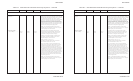User's Guide
Code Sets D-15
Table D-3. AMT Datasouth and Diablo 630 Escape Sequences––continued
Function ASCII Hexadecimal Decimal Description
Text Functions––continued
Double-high printing................. ESC @ H n 1B 40 48 n 27 64 72 n This sequence starts and ends double-high printing, where-
Start ...................................... ESC @ H 1 1B 40 48 31 27 64 72 49 in characters print twice their normal height. This sequence
End ....................................... ESC @ H 0 1B 40 48 30 27 64 72 48 does not change the current line spacing.
Double-wide printing................ ESC @ W n 1B 40 57 n 27 64 87 n This sequence starts and ends double-wide printing, where-
Start ...................................... ESC @ W 1 1B 40 57 31 27 64 87 49 in characters print twice their normal width. This sequence
End ....................................... ESC @ W 0 1B 40 57 30 27 64 87 48 does not change the current character spacing.
Start auto center mode............ ESC = 1B 3D 27 61 This sequence starts the automatic center mode, wherein the
printer stores all subsequent data in a special buffer. When the
printer receives a carriage return, line feed, or any paper
movement command, it prints the stored data centered on the
point that is midway between the left and right margins; then the
automatic center mode ends.
Automatic centering allows the line to extend beyond the left and
right margins. If automatic justify is on when auto-matic
centering starts, automatic centering takes precedence on the
current line only. If the printer receives an End Word Processing
Modes sequence while automatic center-ing is on, automatic
centering turns off and the stored data prints normally.
Start auto justify mode ............ ESC M 1B 4D 27 77 This sequence starts the automatic justify mode, wherein the
printer stores all subsequent data in a special buffer. When the
printer receives a carriage return, line feed, or any paper
movement command, it prints the stored data justified between
the left and right margins.
This sequence should precede the first printable character on the
line to be justified. The printer begins its justify calculations
from the position of the first printable character after the
carriage return, line feed, horizontal tab or this sequence. This
allows unjustified leading spaces or tabs, and partial-line
justification. The printer calculates the number of 1/120-inch
offsets needed to fill out or condense a line so that it fits perfectly
between the first printable character and the right margin. If the
line must expand to more than twice its original length or
condense so that characters touch, the line prints unjustified. The
printer applies the offset value to word spaces and then to word
and character spaces.
When the printer receives an End Word Processing Modes
sequence, the automatic justify mode ends and any text in the
buffer prints normally.
User's Guide
Code Sets D-15
Table D-3. AMT Datasouth and Diablo 630 Escape Sequences––continued
Function ASCII Hexadecimal Decimal Description
Text Functions––continued
Double-high printing................. ESC @ H n 1B 40 48 n 27 64 72 n This sequence starts and ends double-high printing, where-
Start ...................................... ESC @ H 1 1B 40 48 31 27 64 72 49 in characters print twice their normal height. This sequence
End ....................................... ESC @ H 0 1B 40 48 30 27 64 72 48 does not change the current line spacing.
Double-wide printing................ ESC @ W n 1B 40 57 n 27 64 87 n This sequence starts and ends double-wide printing, where-
Start ...................................... ESC @ W 1 1B 40 57 31 27 64 87 49 in characters print twice their normal width. This sequence
End ....................................... ESC @ W 0 1B 40 57 30 27 64 87 48 does not change the current character spacing.
Start auto center mode............ ESC = 1B 3D 27 61 This sequence starts the automatic center mode, wherein the
printer stores all subsequent data in a special buffer. When the
printer receives a carriage return, line feed, or any paper
movement command, it prints the stored data centered on the
point that is midway between the left and right margins; then the
automatic center mode ends.
Automatic centering allows the line to extend beyond the left and
right margins. If automatic justify is on when auto-matic
centering starts, automatic centering takes precedence on the
current line only. If the printer receives an End Word Processing
Modes sequence while automatic center-ing is on, automatic
centering turns off and the stored data prints normally.
Start auto justify mode ............ ESC M 1B 4D 27 77 This sequence starts the automatic justify mode, wherein the
printer stores all subsequent data in a special buffer. When the
printer receives a carriage return, line feed, or any paper
movement command, it prints the stored data justified between
the left and right margins.
This sequence should precede the first printable character on the
line to be justified. The printer begins its justify calculations
from the position of the first printable character after the
carriage return, line feed, horizontal tab or this sequence. This
allows unjustified leading spaces or tabs, and partial-line
justification. The printer calculates the number of 1/120-inch
offsets needed to fill out or condense a line so that it fits perfectly
between the first printable character and the right margin. If the
line must expand to more than twice its original length or
condense so that characters touch, the line prints unjustified. The
printer applies the offset value to word spaces and then to word
and character spaces.
When the printer receives an End Word Processing Modes
sequence, the automatic justify mode ends and any text in the
buffer prints normally.