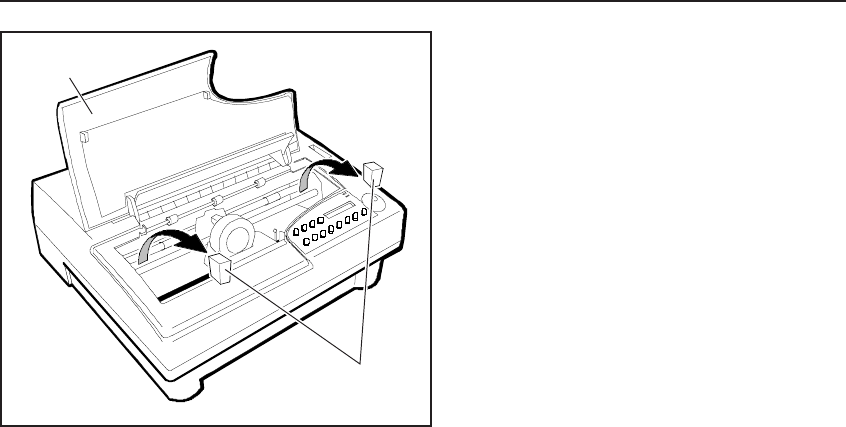
User's Guide
1-4 Unpacking
Removing Internal Packing
To remove the internal packing, use the
following procedure:
1. Raise the top cover and locate the two
foam blocks (one on each side of the
main carriage shaft).
2. Carefully remove the foam blocks from
the printer, as shown in figure 1-2.
3. Lower the top cover.
Be sure to save the internal packing
materials with the rest of the packaging in
case you need to ship or store the printer
later.
Figure 1-2. Removing the Foam Blocks
TOP COVER
FOAM BLOCKS
User's Guide
1-4 Unpacking
Removing Internal Packing
To remove the internal packing, use the
following procedure:
1. Raise the top cover and locate the two
foam blocks (one on each side of the
main carriage shaft).
2. Carefully remove the foam blocks from
the printer, as shown in figure 1-2.
3. Lower the top cover.
Be sure to save the internal packing
materials with the rest of the packaging in
case you need to ship or store the printer
later.
Figure 1-2. Removing the Foam Blocks
TOP COVER
FOAM BLOCKS


















