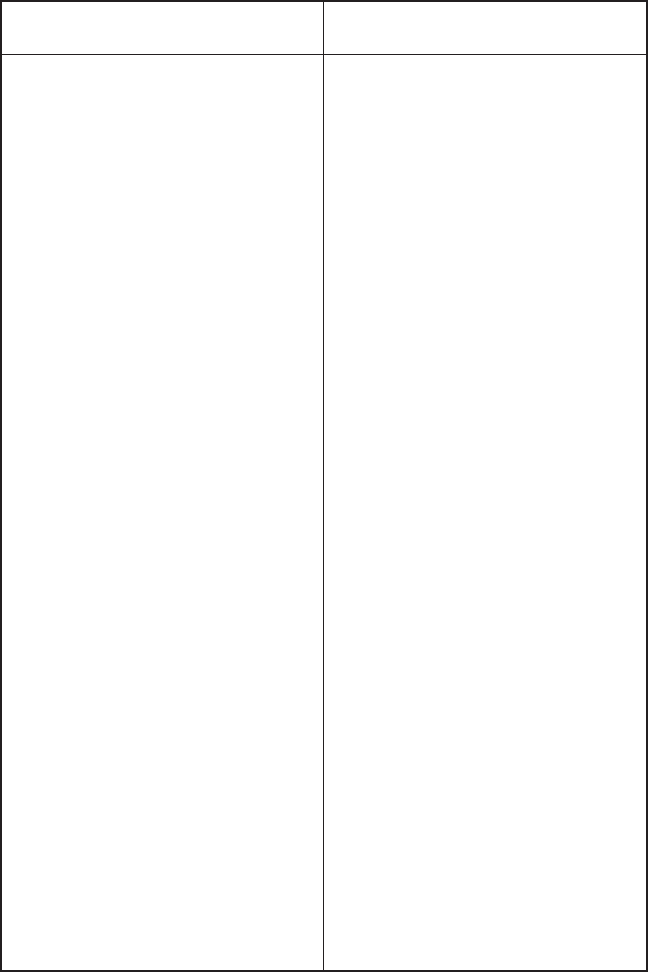
User's Guide
6-18 Solving Problems
Table 6-1. Troubleshooting Guide––continued
Symptom Probable Cause/Corrective Action
Printer leaves blank line after
99
99
9 AUTO LF mode on Setup
every print line. menu is on. Turn off mode.
99
99
9 LPI setting on Setup menu is
incorrect. Check setting.
Carriage does not return to left
99
99
9 AUTO CR mode on Setup
margin before printing next line. menu is off. Turn on mode.
Printer only prints hexadecimal
99
99
9 EMUL parameter is set to
numbers. HexMode. Change setting.
Printing does not start at far left
99
99
9 LFT MAR setting on Setup
print position. menu is incorrect. Check
setting.
Printer prints on pin-feed paper
99
99
9 Top-of-form is set incorrectly.
perforations. Advance paper until first print
line is under guide lines on
print-line indicator and press
Alt and Set Top buttons.
99
99
9 LENG setting on Setup menu
is incorrect for paper you are
using. Check setting.
99
99
9 AUTO FF mode on Setup menu
is off. Turn on mode.
Printing starts too far down the
99
99
9 TOP MAR setting on Setup
page. menu is incorrect. Check
setting.
Last line(s) on page print on top
99
99
9 LPI, LENG, TOP MAR, or
of next page. BOT MAR setting on Setup
menu is incorrect. Check
these settings.
User's Guide
6-18 Solving Problems
Table 6-1. Troubleshooting Guide––continued
Symptom Probable Cause/Corrective Action
Printer leaves blank line after
99
99
9 AUTO LF mode on Setup
every print line. menu is on. Turn off mode.
99
99
9 LPI setting on Setup menu is
incorrect. Check setting.
Carriage does not return to left
99
99
9 AUTO CR mode on Setup
margin before printing next line. menu is off. Turn on mode.
Printer only prints hexadecimal
99
99
9 EMUL parameter is set to
numbers. HexMode. Change setting.
Printing does not start at far left
99
99
9 LFT MAR setting on Setup
print position. menu is incorrect. Check
setting.
Printer prints on pin-feed paper
99
99
9 Top-of-form is set incorrectly.
perforations. Advance paper until first print
line is under guide lines on
print-line indicator and press
Alt and Set Top buttons.
99
99
9 LENG setting on Setup menu
is incorrect for paper you are
using. Check setting.
99
99
9 AUTO FF mode on Setup menu
is off. Turn on mode.
Printing starts too far down the
99
99
9 TOP MAR setting on Setup
page. menu is incorrect. Check
setting.
Last line(s) on page print on top
99
99
9 LPI, LENG, TOP MAR, or
of next page. BOT MAR setting on Setup
menu is incorrect. Check
these settings.


















