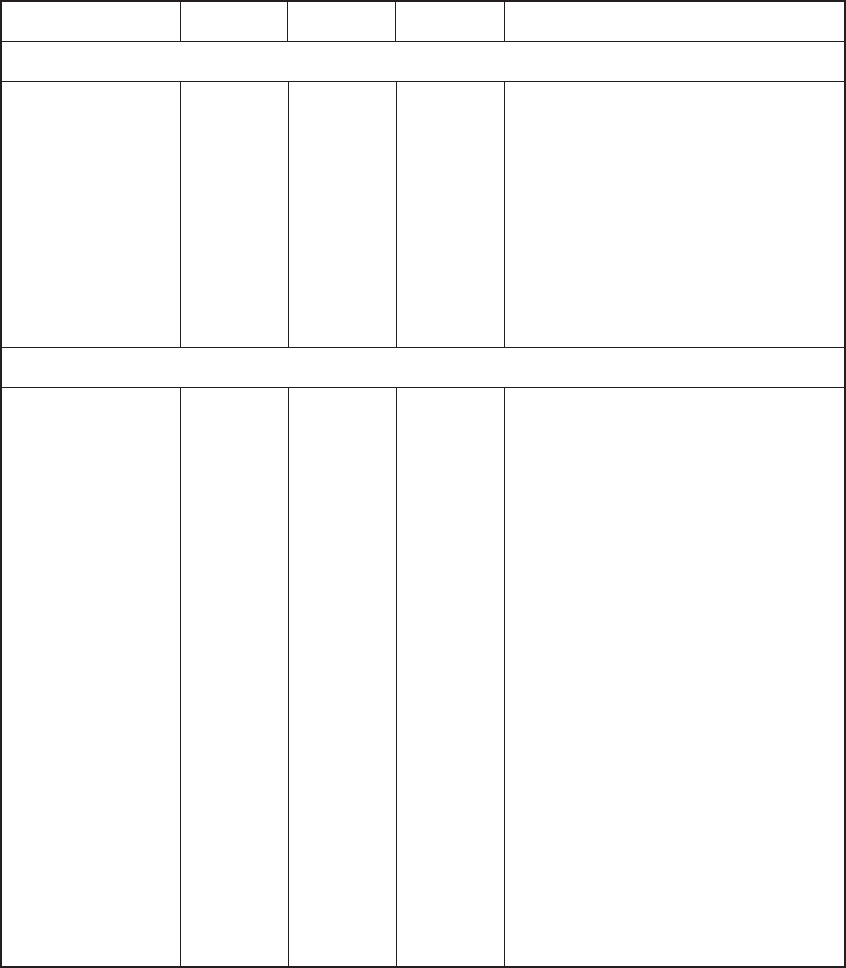
User's Guide
Code Sets D-11
Table D-3. AMT Datasouth and Diablo 630 Escape Sequences––continued
Function ASCII Hexadecimal Decimal Description
Margins, Tabs and Page Formatting––continued
Set vertical tab stop ........... ESC - 1B 2D 27 45 This sequence sets a vertical tab stop at the current line
position. Vertical tab stops are a function of the current
line spacing. Therefore, when line spacing changes, ver-
tical tabs remain at the same line positions, but not at the
same places on the page.
Set lines per page ............... ESC FF n 1B 0C n 27 12 n This sequence sets the number of lines per page and sets
the top-of-form at the current print position. The value of
variable n (0 to 182) determines the number of lines per
page. Variable n should equal the actual form length in
inches divided by the current line spacing. For example,
if the form length is 11 inches and the line spacing is 1/6
inch, 11 divided by 1/6 is 66––so n should equal 66
decimal (ASCII B, 42 hex). The number of lines per page
is unaffected by subsequent changes to line spacing.
Absolute and Relative Moving
Absolute move to ............... ESC HT n 1B 09 n 27 9 n This sequence moves the current print position left or
print position right to a specific print position (0 to 255) on the
current line. The value of variable n minus one defines
the print position to move to. For example, to move to
print position 5, the sequence is ESC HT ACK. Print
position 0 is the far left print column. If the sequence
defines a print position beyond the rightmost print
position, the printer ignores this sequence.
Absolute move to ............... ESC VT n 1B 0B n 27 11 n This sequence moves paper up or down to a specific
print line print line (0 to 182) on the page. The value of variable n
minus one defines the line to move to. For example, to
move to line 5, the sequence is ESC VT ACK. Print line
0 is the top-of-form. If the sequence specifies a line
below the last line of the page, the printer ignores this
sequence.
Relative move right ........... ESC @ h n1 n2 1B 40 68 n1 n2 27 64 104 n1 n2 This sequence moves the carriage a specific distance to
or left the right or left from the current print position. The
values of variables n1 and n2 define the distance in 1/
240-inch increments:
Distance in 1/240ths = (n2 x 256) + n1
To move the carriage to the right, just compute the
number of increments to move and supply the correct n1
and n2 values. For example, to move the carriage two
inches to the right (480 x 1/240"), the correct n2 value is
1 and the correct n1 value is 224 (480 = (1 x 256) + 224).
User's Guide
Code Sets D-11
Table D-3. AMT Datasouth and Diablo 630 Escape Sequences––continued
Function ASCII Hexadecimal Decimal Description
Margins, Tabs and Page Formatting––continued
Set vertical tab stop ........... ESC - 1B 2D 27 45 This sequence sets a vertical tab stop at the current line
position. Vertical tab stops are a function of the current
line spacing. Therefore, when line spacing changes, ver-
tical tabs remain at the same line positions, but not at the
same places on the page.
Set lines per page ............... ESC FF n 1B 0C n 27 12 n This sequence sets the number of lines per page and sets
the top-of-form at the current print position. The value of
variable n (0 to 182) determines the number of lines per
page. Variable n should equal the actual form length in
inches divided by the current line spacing. For example,
if the form length is 11 inches and the line spacing is 1/6
inch, 11 divided by 1/6 is 66––so n should equal 66
decimal (ASCII B, 42 hex). The number of lines per page
is unaffected by subsequent changes to line spacing.
Absolute and Relative Moving
Absolute move to ............... ESC HT n 1B 09 n 27 9 n This sequence moves the current print position left or
print position right to a specific print position (0 to 255) on the
current line. The value of variable n minus one defines
the print position to move to. For example, to move to
print position 5, the sequence is ESC HT ACK. Print
position 0 is the far left print column. If the sequence
defines a print position beyond the rightmost print
position, the printer ignores this sequence.
Absolute move to ............... ESC VT n 1B 0B n 27 11 n This sequence moves paper up or down to a specific
print line print line (0 to 182) on the page. The value of variable n
minus one defines the line to move to. For example, to
move to line 5, the sequence is ESC VT ACK. Print line
0 is the top-of-form. If the sequence specifies a line
below the last line of the page, the printer ignores this
sequence.
Relative move right ........... ESC @ h n1 n2 1B 40 68 n1 n2 27 64 104 n1 n2 This sequence moves the carriage a specific distance to
or left the right or left from the current print position. The
values of variables n1 and n2 define the distance in 1/
240-inch increments:
Distance in 1/240ths = (n2 x 256) + n1
To move the carriage to the right, just compute the
number of increments to move and supply the correct n1
and n2 values. For example, to move the carriage two
inches to the right (480 x 1/240"), the correct n2 value is
1 and the correct n1 value is 224 (480 = (1 x 256) + 224).


















