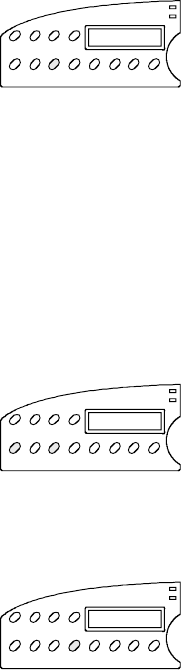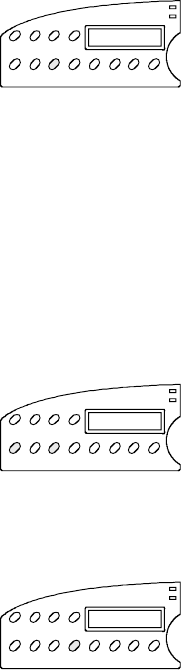
User's Guide
Control Panel 4-9
Clearing Messages and the Buffer
Pressing the Clear button causes one of the following actions to occur:
99
99
9 If an error or warning message is displayed, the normal status
message reappears.
99
99
9 If the normal status message is displayed, the printer erases all data
that has been received but not yet printed. Since the printer receives
incoming data faster than it can print it, the printer temporarily stores
data in a buffer in memory. If you turn printing off or an error occurs,
you can erase all of the data in the buffer waiting to be printed.
Clearing the buffer does not reset any printing parameters; all of the
current settings remain in effect.
Resetting the Printer
Holding down the Alt button and pressing the Reset button resets printer
logic, clears the input buffer, and initializes all printing parameters to the
defaults. Using the Reset button is like turning the printer off and then
back on.
Printing a Self Test
Pressing the Test button prints an 8-inch wide test pattern of some of the
characters in the current font (ASCII codes 32 to 127), using the current
print modes. To print a test pattern that is as wide as the WIDTH
parameter setting on the Setup menu (you'll learn more about this param-
eter later in this section), press the Test button twice in succession. To
terminate the test, press the Ready button.
c/!"#$%&'()*+,-./0123456789:;<=>?@ABCDEFGHIJKLMNOPQRSTUVWXYZ[\]^_`abcdefghijklmn
opqrstuvwxyz{|}~¬c/!"#$%&'()*+,-.0123456789:;<=>?@ABCDEFGHIJKLMNOPQRSTUVWXYZ[\]^
_`abcdefghijklmnopqrstuvwxyz{|}~¬c/!"#$%&'()*+,-.0123456789:;<=>?@ABCDEFGHIJKLMN
OPQRSTUVWXYZ[\]^_`abcdefghijklmnopqrstuvwxyz{|}~¬c/!"#$%&'()*+,-.0123456789:;<=>
Printing a self test is a convenient way to check that your printer is
operating normally and that print quality is acceptable. Also, you can
view many of the available characters in the current font.
Clear
Alt
Reset
Test
User's Guide
Control Panel 4-9
Clearing Messages and the Buffer
Pressing the Clear button causes one of the following actions to occur:
99
99
9 If an error or warning message is displayed, the normal status
message reappears.
99
99
9 If the normal status message is displayed, the printer erases all data
that has been received but not yet printed. Since the printer receives
incoming data faster than it can print it, the printer temporarily stores
data in a buffer in memory. If you turn printing off or an error occurs,
you can erase all of the data in the buffer waiting to be printed.
Clearing the buffer does not reset any printing parameters; all of the
current settings remain in effect.
Resetting the Printer
Holding down the Alt button and pressing the Reset button resets printer
logic, clears the input buffer, and initializes all printing parameters to the
defaults. Using the Reset button is like turning the printer off and then
back on.
Printing a Self Test
Pressing the Test button prints an 8-inch wide test pattern of some of the
characters in the current font (ASCII codes 32 to 127), using the current
print modes. To print a test pattern that is as wide as the WIDTH
parameter setting on the Setup menu (you'll learn more about this param-
eter later in this section), press the Test button twice in succession. To
terminate the test, press the Ready button.
c/!"#$%&'()*+,-./0123456789:;<=>?@ABCDEFGHIJKLMNOPQRSTUVWXYZ[\]^_`abcdefghijklmn
opqrstuvwxyz{|}~¬c/!"#$%&'()*+,-.0123456789:;<=>?@ABCDEFGHIJKLMNOPQRSTUVWXYZ[\]^
_`abcdefghijklmnopqrstuvwxyz{|}~¬c/!"#$%&'()*+,-.0123456789:;<=>?@ABCDEFGHIJKLMN
OPQRSTUVWXYZ[\]^_`abcdefghijklmnopqrstuvwxyz{|}~¬c/!"#$%&'()*+,-.0123456789:;<=>
Printing a self test is a convenient way to check that your printer is
operating normally and that print quality is acceptable. Also, you can
view many of the available characters in the current font.
Clear
Alt
Reset
Test