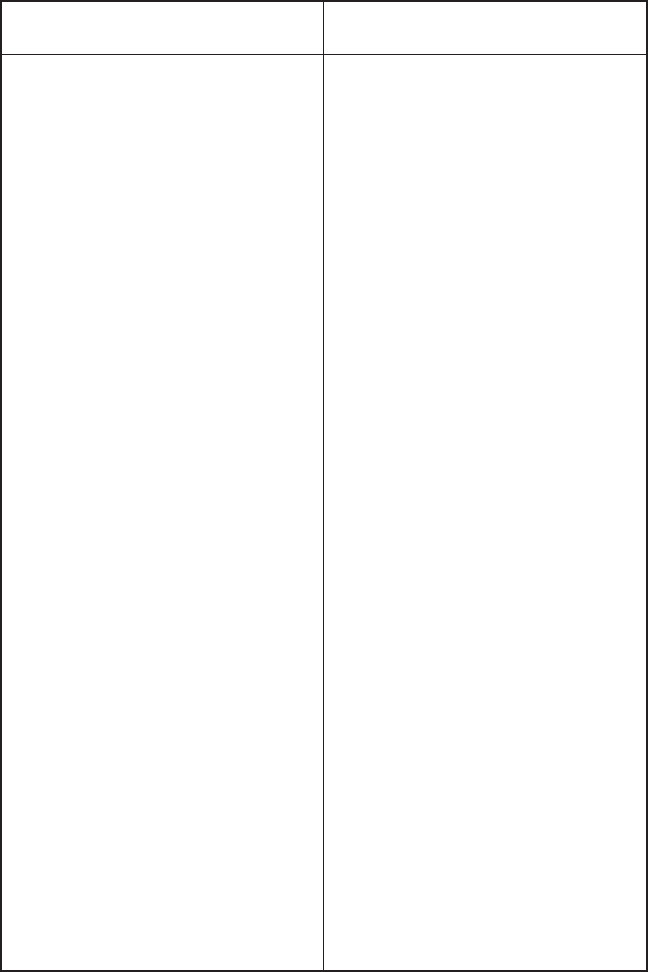
User's Guide
Solving Problems 6-19
Table 6-1. Troubleshooting Guide––continued
Symptom Probable Cause/Corrective Action
Characters overlap each other or
99
99
9 CELL setting on Setup menu
there are wide gaps between them. is incorrect. Check setting.
Double-high text overlaps text
99
99
9 Leave a blank line after every
on the next line. double-high line of text.
Double-wide characters overlap.
99
99
9 Leave a blank space after every
double-wide character.
Foreign symbols replace some of
99
99
9 LANG setting on Setup menu
the standard ASCII characters. is incorrect. Check setting.
Vertical line drawing and compo-
99
99
9 Change BI-DIR setting on
nent characters do not align. Setup menu to Off.
Printing only occurs from left-to-
99
99
9 Change BI-DIR setting on
right––not in both directions. Setup menu to Text, Graf, or
Full.
Some of the IBM graphics char-
99
99
9 SETS setting on Setup menu
acters do not print or print as is incorrect. Check setting.
italic characters.
Printing is not in color.
99
99
9 Color ribbon cartridge is not
installed.
99
99
9 Tab on bottom of color rib-
bon cartridge is broken off.
Replace ribbon cartridge.
Printing continues past physical
99
99
9 PGE END setting on Setup
bottom edge of page on cut sheets, menu is Off. Change setting
intead of using LENG setting. to On.
Printer not leaving blank lines (los-
99
99
9 PGE END setting on Setup
ing line feeds) at top of cut sheets. menu is Off
. Change setting
to On.
User's Guide
Solving Problems 6-19
Table 6-1. Troubleshooting Guide––continued
Symptom Probable Cause/Corrective Action
Characters overlap each other or
99
99
9 CELL setting on Setup menu
there are wide gaps between them. is incorrect. Check setting.
Double-high text overlaps text
99
99
9 Leave a blank line after every
on the next line. double-high line of text.
Double-wide characters overlap.
99
99
9 Leave a blank space after every
double-wide character.
Foreign symbols replace some of
99
99
9 LANG setting on Setup menu
the standard ASCII characters. is incorrect. Check setting.
Vertical line drawing and compo-
99
99
9 Change BI-DIR setting on
nent characters do not align. Setup menu to Off.
Printing only occurs from left-to-
99
99
9 Change BI-DIR setting on
right––not in both directions. Setup menu to Text, Graf, or
Full.
Some of the IBM graphics char-
99
99
9 SETS setting on Setup menu
acters do not print or print as is incorrect. Check setting.
italic characters.
Printing is not in color.
99
99
9 Color ribbon cartridge is not
installed.
99
99
9 Tab on bottom of color rib-
bon cartridge is broken off.
Replace ribbon cartridge.
Printing continues past physical
99
99
9 PGE END setting on Setup
bottom edge of page on cut sheets, menu is Off. Change setting
intead of using LENG setting. to On.
Printer not leaving blank lines (los-
99
99
9 PGE END setting on Setup
ing line feeds) at top of cut sheets. menu is Off
. Change setting
to On.


















