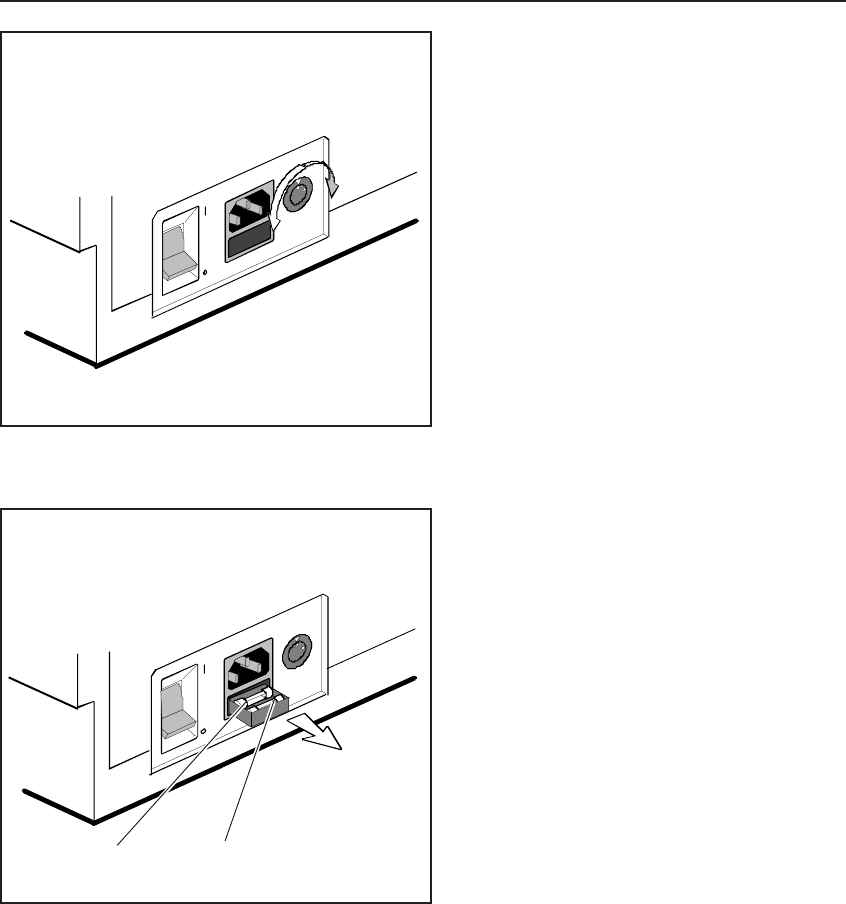
User's Guide
Set Up 2-7
Checking the Voltage Select Switch
The voltage select switch lets you set up
the printer to receive U.S. or international
input power. Before attaching the power
cable, you must make sure the voltage
select switch is set to the correct ac input
voltage for your installation. If the voltage
select switch is set incorrectly, use the
following procedure:
1. Make sure the printer is off.
2. Using a slotted screwdriver, set the
voltage select switch to the correct
setting, as shown in figure 2-7.
3. Slide open the fuse compartment, as
shown in figure 2-8, and check the
innermost fuse (the other fuse is a
spare).
)Note: The serial number label on the
side or rear of the printer shows the
correct fuse rating for the printer.
4. Close the fuse compartment.
You are now ready to attach the power
cord and turn on the printer.
Figure 2-7. Setting the Voltage Select Switch
Figure 2-8. Locating the Fuse Compartment
SPARE
FUSE
FUSE
User's Guide
Set Up 2-7
Checking the Voltage Select Switch
The voltage select switch lets you set up
the printer to receive U.S. or international
input power. Before attaching the power
cable, you must make sure the voltage
select switch is set to the correct ac input
voltage for your installation. If the voltage
select switch is set incorrectly, use the
following procedure:
1. Make sure the printer is off.
2. Using a slotted screwdriver, set the
voltage select switch to the correct
setting, as shown in figure 2-7.
3. Slide open the fuse compartment, as
shown in figure 2-8, and check the
innermost fuse (the other fuse is a
spare).
)Note: The serial number label on the
side or rear of the printer shows the
correct fuse rating for the printer.
4. Close the fuse compartment.
You are now ready to attach the power
cord and turn on the printer.
Figure 2-7. Setting the Voltage Select Switch
Figure 2-8. Locating the Fuse Compartment
SPARE
FUSE
FUSE


















