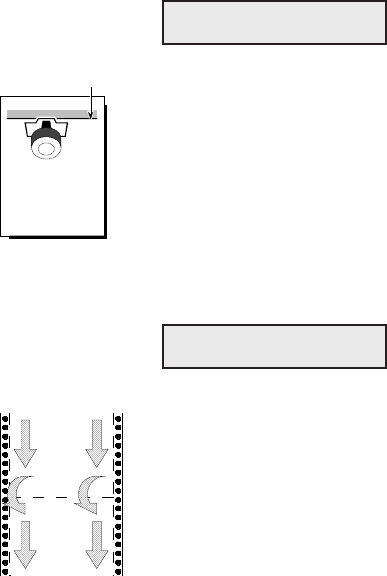
User's Guide
Control Panel 4-35
Turn Preprinted Forms Alignment
Mode On and Off
POPUP lets you turn the preprinted forms alignment mode on and off.
When the mode is on, you can easily align a preprinted form so that print-
ing begins on any desired line. Just press the Ready button to pause
print-ing and use the Select-dial to align the first print line on the form
with the top edge of the ribbon shield. After you press the Ready button
again, printing will begin on the desired print line. You can select On to
turn the preprinted forms alignment mode on; or Off to turn it off.
Turn Automatic Bail Mode
On and Off
AUTOBAIL lets you turn the automatic bail mode on and off. With the
automatic bail mode on, the printer will open the bail each time the per-
foration of a pin-feed form passes by. After the perforation is clear of
the bail, the printer will close the bail. This mode is useful when using
thick, multipart forms with perforations that tend to catch on the bail. You
can select On to turn the automatic bail mode on; or Off to turn it off.
For the automatic bail mode to work correctly, you must turn the mode on
before loading pin-feed paper into the printer and the LENG (form length)
parameter must be set to the correct form length.
38) POPUP: Off
39) AUTOBAIL:Off
User's Guide
Control Panel 4-35
Turn Preprinted Forms Alignment
Mode On and Off
POPUP lets you turn the preprinted forms alignment mode on and off.
When the mode is on, you can easily align a preprinted form so that print-
ing begins on any desired line. Just press the Ready button to pause
print-ing and use the Select-dial to align the first print line on the form
with the top edge of the ribbon shield. After you press the Ready button
again, printing will begin on the desired print line. You can select On to
turn the preprinted forms alignment mode on; or Off to turn it off.
Turn Automatic Bail Mode
On and Off
AUTOBAIL lets you turn the automatic bail mode on and off. With the
automatic bail mode on, the printer will open the bail each time the per-
foration of a pin-feed form passes by. After the perforation is clear of
the bail, the printer will close the bail. This mode is useful when using
thick, multipart forms with perforations that tend to catch on the bail. You
can select On to turn the automatic bail mode on; or Off to turn it off.
For the automatic bail mode to work correctly, you must turn the mode on
before loading pin-feed paper into the printer and the LENG (form length)
parameter must be set to the correct form length.
38) POPUP: Off
39) AUTOBAIL:Off


















