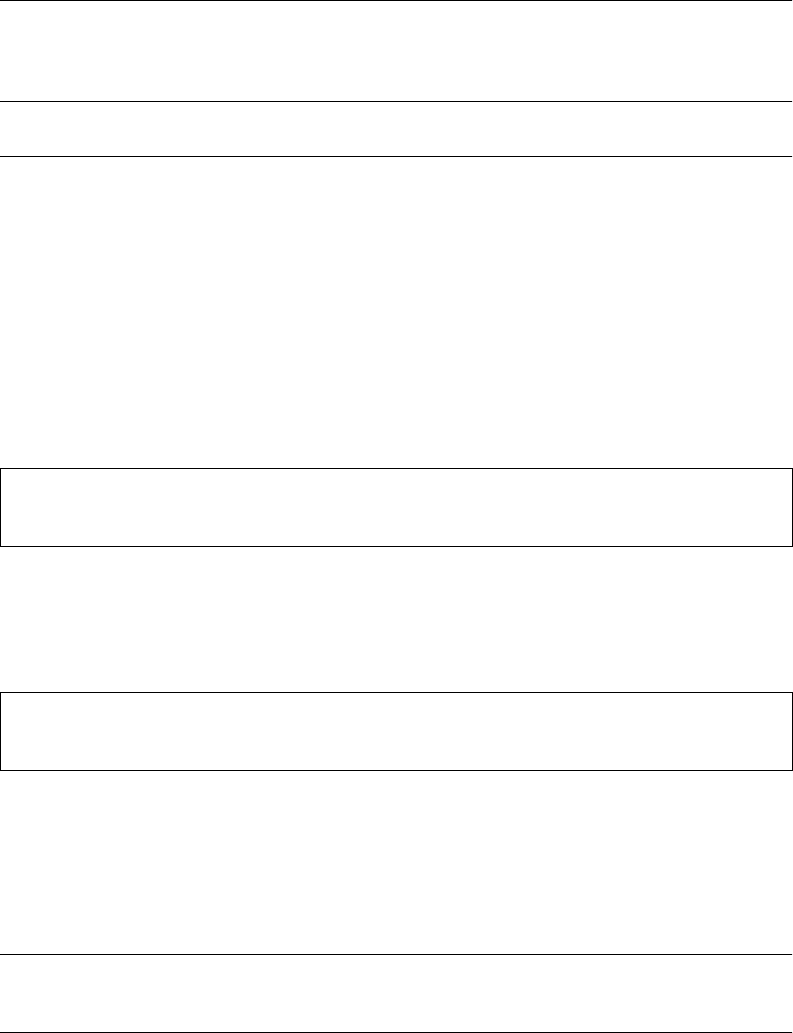
BLADEOS 6.5.2 Application Guide
BMD00220, October 2010 Chapter 8: Spanning Tree Protocols 131
Port Type and Link Type
For use in RSTP, MSTP, and PVRST modes, BLADEOS Spanning Tree configuration includes
parameters for edge port and link type.
Note – Although edge port and link type parameters are configured with global commands on
ports, they only take effect when RSTP, MSTP, or PVRST is turned on.
Edge Port
A port that does not connect to a bridge is called an edge port. Since edge ports are assumed to be
connected to non-STP devices (such as directly to hosts or servers), they are placed in the
forwarding state as soon as the link is up.
Edge ports send BPDUs to upstream STP devices like normal STP ports, but should not receive
BPDUs. If a port with edge enabled does receive a BPDU, it immediately begins working as a
normal (non-edge) port, and participates fully in Spanning Tree.
Use the following commands to define or clear a port as an edge port:
Link Type
The link type determines how the port behaves in regard to Rapid Spanning Tree. Use the following
commands to define the link type for the port:
where type corresponds to the duplex mode of the port, as follows:
p2p A full-duplex link to another device (point-to-point)
shared A half-duplex link is a shared segment and can contain more than one device.
auto The switch dynamically configures the link type.
Note – Any STP port in full-duplex mode can be manually configured as a shared port when
connected to a non-STP-aware shared device (such as a typical Layer 2 switch) used to interconnect
multiple STP-aware devices.
RS G8124(config)# interface port <port>
RS G8124(config-if)# [no] spanning-tree edge
RS G8124(config-if)# exit
RS G8124(config)# interface port <port>
RS G8124(config-if)# [no] spanning-tree link-type <type>
RS G8124(config-if)# exit


















