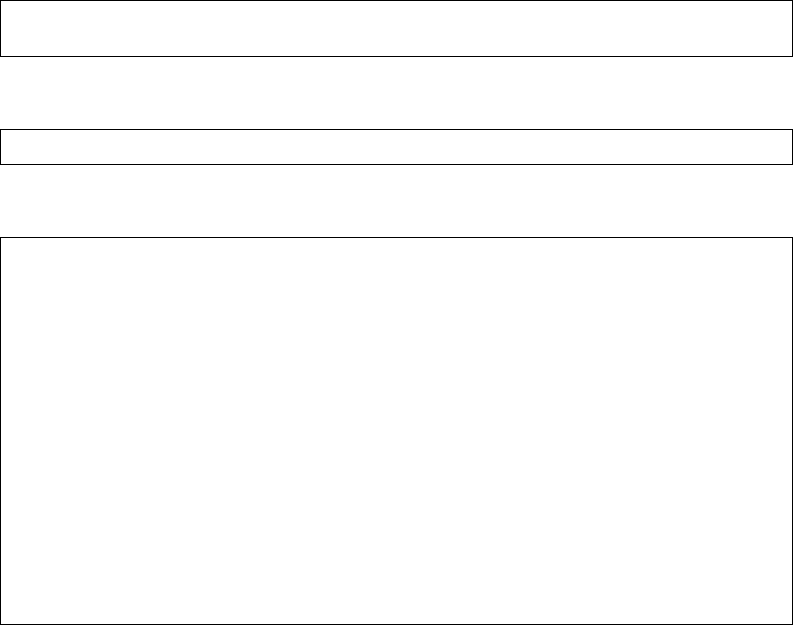
BLADEOS 6.5.2 Application Guide
378 Chapter 29: Port Mirroring BMD00220, October 2010
The G8124 supports three monitor ports. Each monitor port can receive mirrored traffic from any
number of target ports.
BLADEOS does not support “one to many” or “many to many” mirroring models where traffic
from a specific port traffic is copied to multiple monitor ports. For example, port 1 traffic cannot be
monitored by both port 3 and 4 at the same time, nor can port 2 ingress traffic be monitored by a
different port than its egress traffic.
Ingress and egress traffic is duplicated and sent to the monitor port after processing.
Configuring Port Mirroring
The following procedure may be used to configure port mirroring for the example shown in
Figure 44 on page 377:
1. Specify the monitoring port, the mirroring port(s), and the port-mirror direction.
2. Enable port mirroring.
3. View the current configuration.
RS G8124(config)# port-mirroring monitor-port 3 mirroring-port 1 in
RS G8124(config)# port-mirroring monitor-port 3 mirroring-port 2 both
RS G8124(config)# port-mirroring enable
RS G8124# show port-mirroring
Port Monitoring : Enabled
Monitoring Ports
Mirrored Ports
1
none
2 none
3 (1, in) (2, both)
4 none
5 none
6 none
7 none
8 none
9 none
10 none
...


















