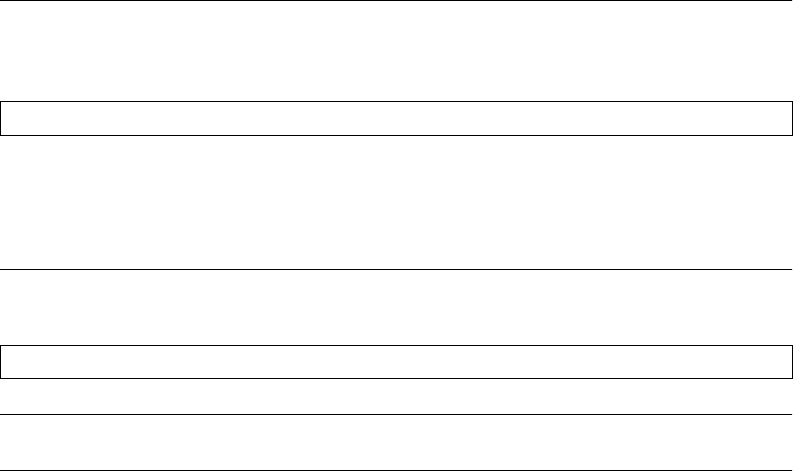
BLADEOS 6.5.2 Application Guide
154 Chapter 12: Virtual NICs BMD00220, October 2010
Each vNIC can be independently allocated a symmetric percentage of the 10Gbps bandwidth
on the link (from NIC to switch, and from switch to NIC).
The G8124 can be used as the single point of vNIC configuration.
The following restrictions apply to vNICs:
vNICs are not supported simultaneously with VM groups (see “VMready” on page 165) on the
same switch ports.
vNICs are not supported simultaneously with DCBX (see “Data Center Bridging Capability
Exchange” on page 211) or FCoE (see “Fibre Channel over Ethernet” on page 189) on the same
switch.
By default, vNICs are disabled. As described below, the administrator must first define server ports
prior to configuring and enabling vNICs as discussed in the rest of this section.
Defining Server Ports
vNICs are supported only on ports connected to servers. Before you configure vNICs on a port, the
port must first be defined as a server port using the following command:
Ports that are not defined as server ports are considered uplink ports and do not support vNICs.
Enabling the vNIC Feature
The vNIC feature can be globally enabled using the following command:
Note – When the vNIC feature is enabled, the maximum number of QOS Class of Service queues
available is four.
RS G8124(config)# system server-ports port <port alias or number>
RS G8124(config)# vnic enable


















