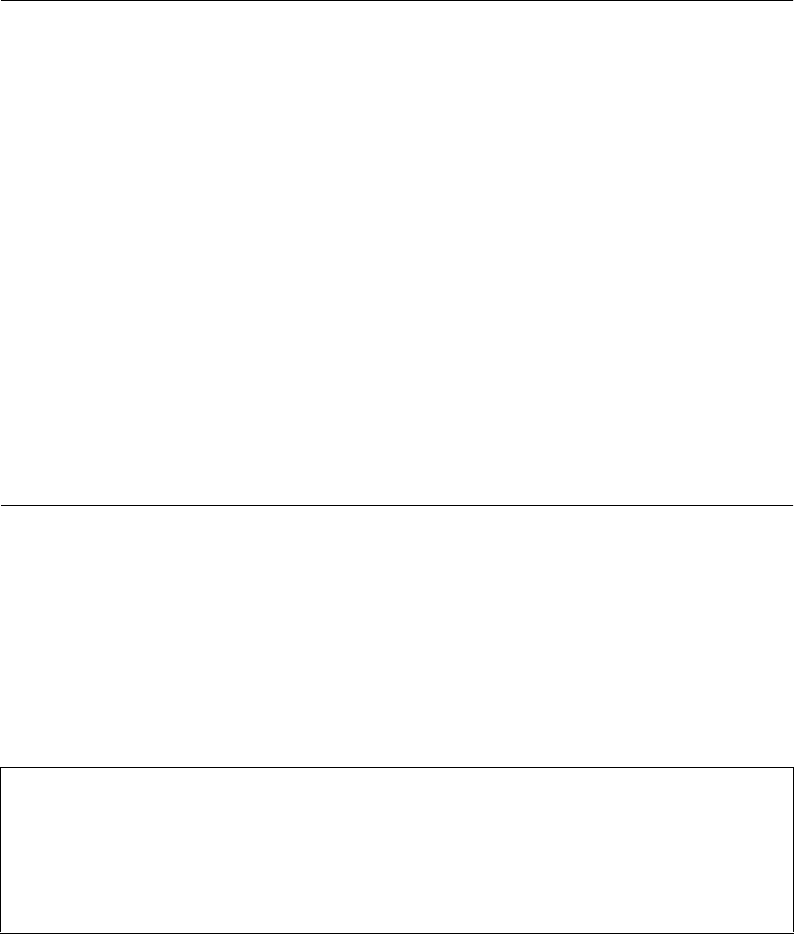
BLADEOS 6.5.2 Application Guide
88 Chapter 6: VLANs BMD00220, October 2010
VLANs Overview
Setting up virtual LANs (VLANs) is a way to segment networks to increase network flexibility
without changing the physical network topology. With network segmentation, each switch port
connects to a segment that is a single broadcast domain. When a switch port is configured to be a
member of a VLAN, it is added to a group of ports (workgroup) that belong to one broadcast
domain.
Ports are grouped into broadcast domains by assigning them to the same VLAN. Frames received in
one VLAN can only be forwarded within that VLAN, and multicast, broadcast, and unknown
unicast frames are flooded only to ports in the same VLAN.
The RackSwitch G8124 (G8124) supports jumbo frames with a Maximum Transmission Unit
(MTU) of 9,216 bytes. Within each frame, 18 bytes are reserved for the Ethernet header and CRC
trailer. The remaining space in the frame (up to 9,198 bytes) comprise the packet, which includes
the payload of up to 9,000 bytes and any additional overhead, such as 802.1q or VLAN tags. Jumbo
frame support is automatic: it is enabled by default, requires no manual configuration, and cannot
be manually disabled.
VLANs and Port VLAN ID Numbers
VLAN Numbers
The G8124 supports up to 1024 VLANs per switch. Even though the maximum number of VLANs
supported at any given time is 1024, each can be identified with any number between 1 and 4094.
VLAN 1 is the default VLAN for the data ports. VLAN 4095 is used by the management network,
which includes the management port.
Use the following command to view VLAN information:
RS G8124# show vlan
VLAN Name Status Ports
---- ------------------------ ------ -------------------------
1 Default VLAN ena 1-24
2 VLAN 2 dis empty
4095 Mgmt VLAN ena MGMTA MGMTB


















