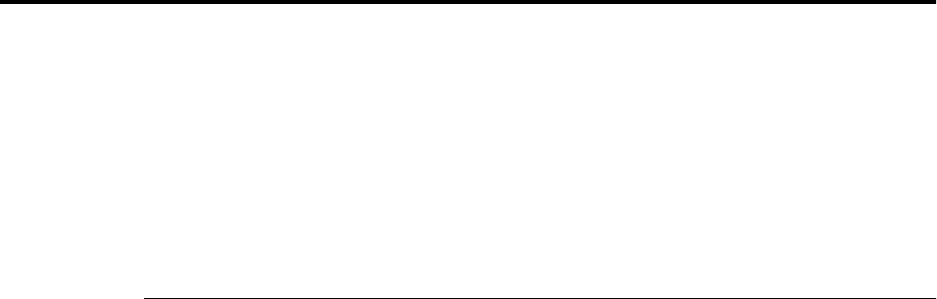
BMD00220, October 2010 25
CHAPTER 1
Switch Administration
Your RackSwitch G8124 (G8124) is ready to perform basic switching functions right out of the box.
Some of the more advanced features, however, require some administrative configuration before
they can be used effectively.
The extensive BLADEOS switching software included in the G8124 provides a variety of options
for accessing the switch to perform configuration, and to view switch information and statistics.
This chapter discusses the various methods that can be used to administer the switch.
Administration Interfaces
BLADEOS provides a variety of user-interfaces for administration. These interfaces vary in
character and in the methods used to access them: some are text-based, and some are graphical;
some are available by default, and some require configuration; some can be accessed by local
connection to the switch, and others are accessed remotely using various client applications. For
example, administration can be performed using any of the following:
A built-in, text-based command-line interface and menu system for access via serial-port
connection or an optional Telnet or SSH session
The built-in Browser-Based Interface (BBI) available using a standard web-browser
SNMP support for access through network management software such as IBM Director or HP
OpenView
The specific interface chosen for an administrative session depends on user preferences, as well as
the switch configuration and the available client tools.
In all cases, administration requires that the switch hardware is properly installed and turned on.
(see the RackSwitch G8124 Installation Guide).


















