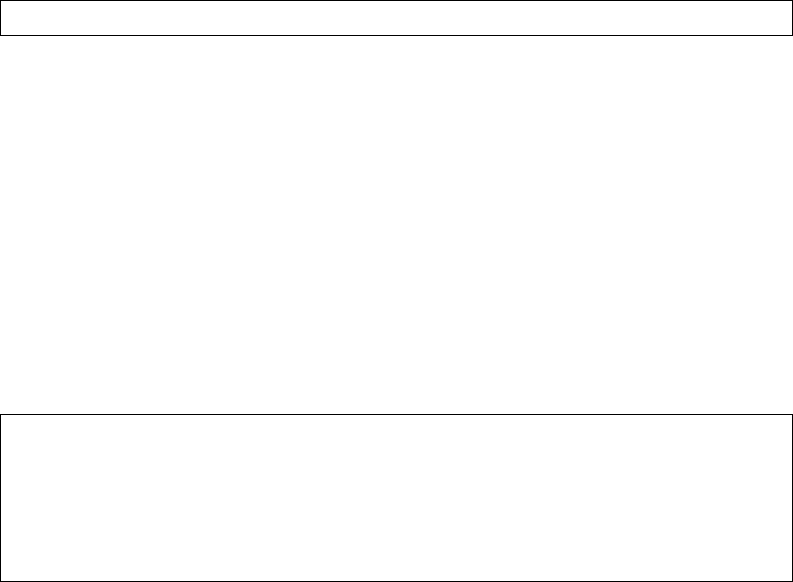
BLADEOS 6.5.2 Application Guide
174 Chapter 13: VMready BMD00220, October 2010
Exporting Profiles
VM profiles for discovered VEs in distributed VM groups are automatically synchronized with the
virtual management server and the appropriate hypervisors. However, VM profiles can also be
manually exported to specific hosts before individual VEs are defined on them.
By exporting VM profiles to a specific host, BNT port groups will be available to the host’s internal
virtual switches so that new VMs may be configured to use them.
VM migration requires that the target hypervisor includes all the virtual switch port groups to which
the VM connects on the source hypervisor. The VM profile export feature can be used to distribute
the associated port groups to all the potential hosts for a given VM.
A VM profile can be exported to a host using the following ISCLI privileged EXEC command:
The host list can include one or more target hosts, specified by host name, IPv4 address, or UUID,
with each list item separated by a space. If the virtual switch name is omitted, the administrator will
be prompted to select one from a list or to enter a new virtual switch name.
Once executed, the requisite port group will be created on the specified virtual switch. If the
specified virtual switch does not exist on the target host, it will be created with default properties,
but with no uplink connection to a physical NIC (the administrator must assign uplinks using
VMware management tools.
VMware Operational Commands
The G8124 may be used as a central point of configuration for VMware virtual switches and port
groups using the following ISCLI privileged EXEC commands:
RS G8124# virt vmware export <VM profile name> <host list> [<virtual switch name>]
RS G8124# virt vmware ?
export Create or update a vm profile on one host
pg Add a port group to a host
scan Perform a VM Agent scan operation now
updpg Update a port group on a host
vmacpg Change a vnic's port group
vsw Add a vswitch to a host


















