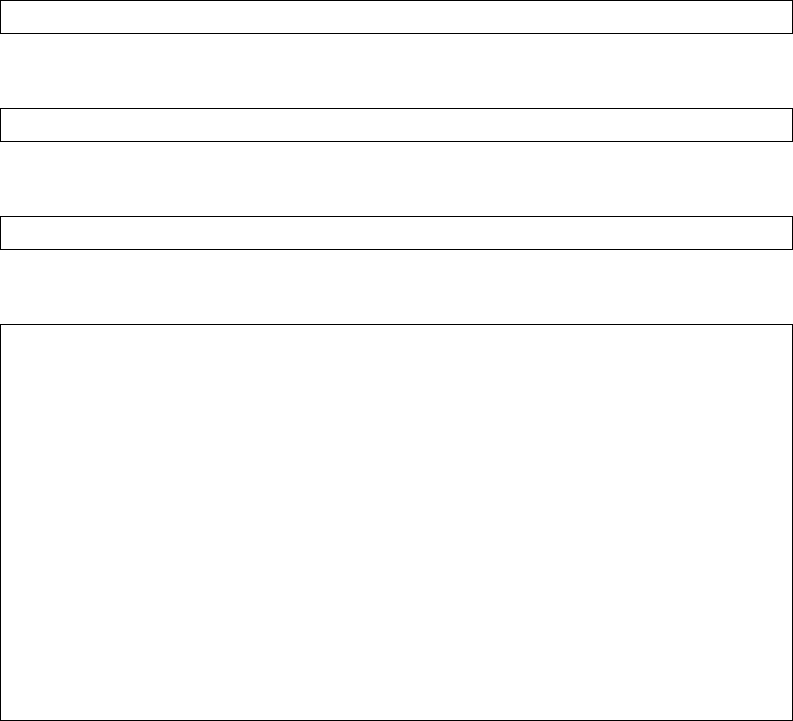
BLADEOS 6.5.2 Application Guide
BMD00220, October 2010 Chapter 18: Internet Group Management Protocol 253
IGMP Snooping Configuration Example
This section provides steps to configure IGMP Snooping on the switch.
1. Configure port and VLAN membership on the switch.
2. Add VLANs to IGMP Snooping.
3. Enable IGMPv3 Snooping (optional).
4. Enable the IGMP feature.
5. View dynamic IGMP information.
These commands display information about IGMP Groups and Mrouters learned by the switch.
RS G8124(config)# ip igmp snoop vlan 1
RS G8124(config)# ip igmp snoop igmpv3 enable
RS G8124(config)# ip igmp enable
RS G8124# show ip igmp groups
Note: Local groups (224.0.0.x) are not snooped/relayed and will not appear.
Source Group VLAN Port Version Mode Expires Fwd
-------------- --------------- ------- ------ -------- ----- ------- ---
10.1.1.1 232.1.1.1 2 4 V3 INC 4:16 Yes
10.1.1.5 232.1.1.1 2 4 V3 INC 4:16 Yes
* 232.1.1.1 2 4 V3 INC - No
10.10.10.43 235.0.0.1 9 1 V3 INC 2:26 Yes
* 236.0.0.1 9 1 V3 EXC - Yes
RS G8124# show ip igmp mrouter
SrcIP VLAN Port Version Expires MRT QRV QQIC
-------------------- ------- ------- --------- -------- ------- ---- ----
10.1.1.1 2 21 V3 4:09 128 2 125
10.1.1.5 2 23 V2 4:09 125 - -
10.10.10.43 9 24 V2 static unknown - -


















