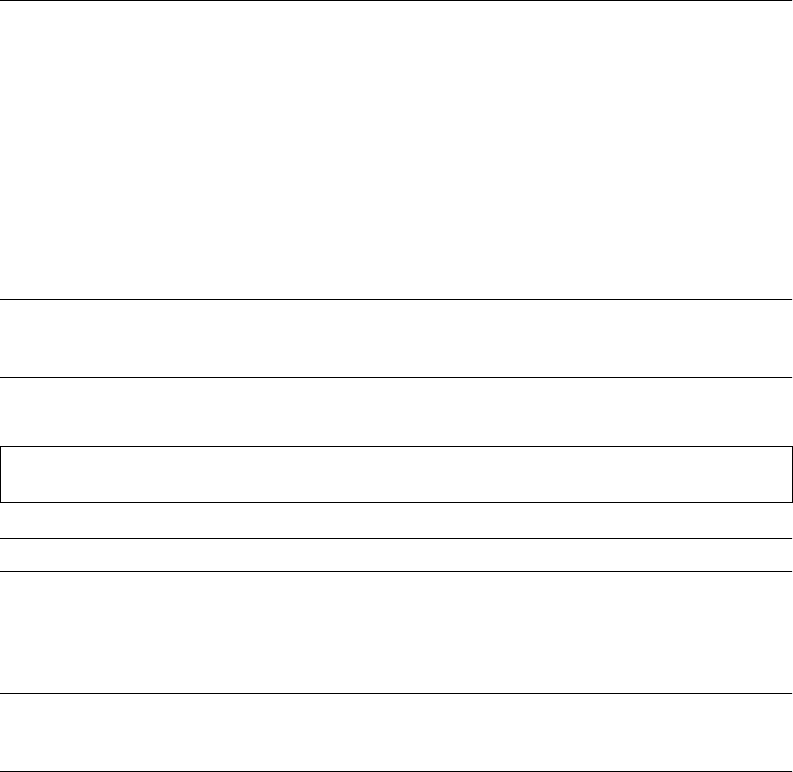
BLADEOS 6.5.2 Application Guide
156 Chapter 12: Virtual NICs BMD00220, October 2010
vNIC Bandwidth Metering
BLADEOS 6.5 supports bandwidth metering for vNIC traffic. By default, each of the four vNICs
on any given port is allowed an equal share (25%) of NIC capacity when enabled. However, you
may configure the percentage of available switch port bandwidth permitted to each vNIC.
vNIC bandwidth can be configured as a value from 1 to 100, with each unit representing 1% (or
100Mbps) of the 10Gbps link. By default, each vNICs enabled on a port is assigned 25 units (equal
to 25% of the link, or 2.5Gbps). When traffic from the switch to the vNIC reaches its assigned
bandwidth limit, the switch will drop packets egressing to the affected vNIC. Likewise, if traffic
from the vNIC to the switch reaches its limit, the NIC will drop egress of any further packets. When
traffic falls below the configured thresholds, traffic resumes at its allowed rate.
Note – Bandwidth metering drops excess packets when configured limits are reached. Consider
using the ETS feature in applications where packet loss is not desirable (see “Enhanced
Transmission Selection” on page 204).
To change the bandwidth allocation, use the following commands:
Note – vNICs that are disabled are automatically allocated a bandwidth value of 0.
A combined maximum of 100 units can be allocated among vNIC pipes enabled for any specific
port (bandwidth values for disabled pipes are not counted). If more than 100 units are assigned to
enabled pipes, an error will be reported when attempting to apply the configuration.
Note – The bandwidth metering configuration is synchronized between the switch and vNICs.
Once configured on the switch, there is no need to manually configure vNIC bandwidth metering
limits on the NIC.
RS G8124(config)# vnic port <port alias or number> index <vNIC number (1-4)>
RS G8124(config-if-vNIC)# bandwidth <allocated percentage>


















