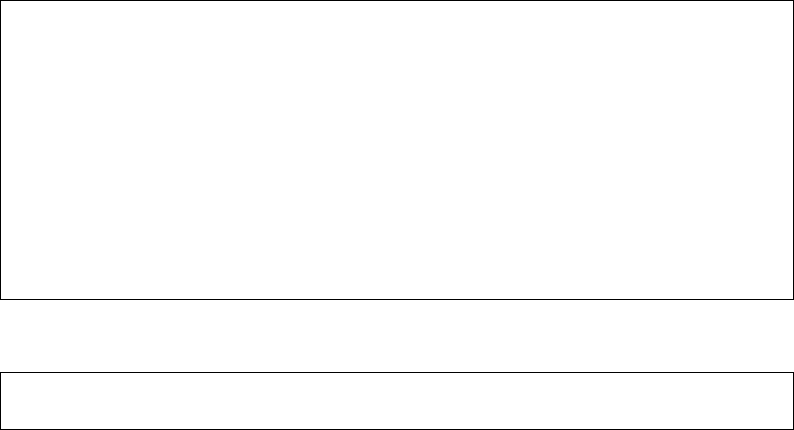
BLADEOS 6.5.2 Application Guide
BMD00220, October 2010 Chapter 6: VLANs 89
PVID Numbers
Each port in the switch has a configurable default VLAN number, known as its PVID. By default,
the PVID for all non-management ports is set to 1, which correlates to the default VLAN ID. The
PVID for each port can be configured to any VLAN number between 1 and 4094.
Use the following command to view PVIDs:
Use the following command to set the port PVID:
Each port on the switch can belong to one or more VLANs, and each VLAN can have any number
of switch ports in its membership. Any port that belongs to multiple VLANs, however, must have
VLAN tagging enabled (see “VLAN Tagging” on page 90).
RS G8124# show interface information
Alias Port Tag RMON Lrn Fld PVID NAME VLAN(s)
----- ---- --- ---- --- --- ---- -------------- -----------------
11ndee1 1
22ndee1 1
33ndee1 1
44ndee1 1
... ... ...
24 24 n d e e 1 1
MGMTA 25 n d e e 4095 4095
MGMTB 26 n d e e 4095 4095
# = PVID is tagged.
RS G8124(config)# interface port <port number>
RS G8124(config-if)# pvid <PVID number>


















