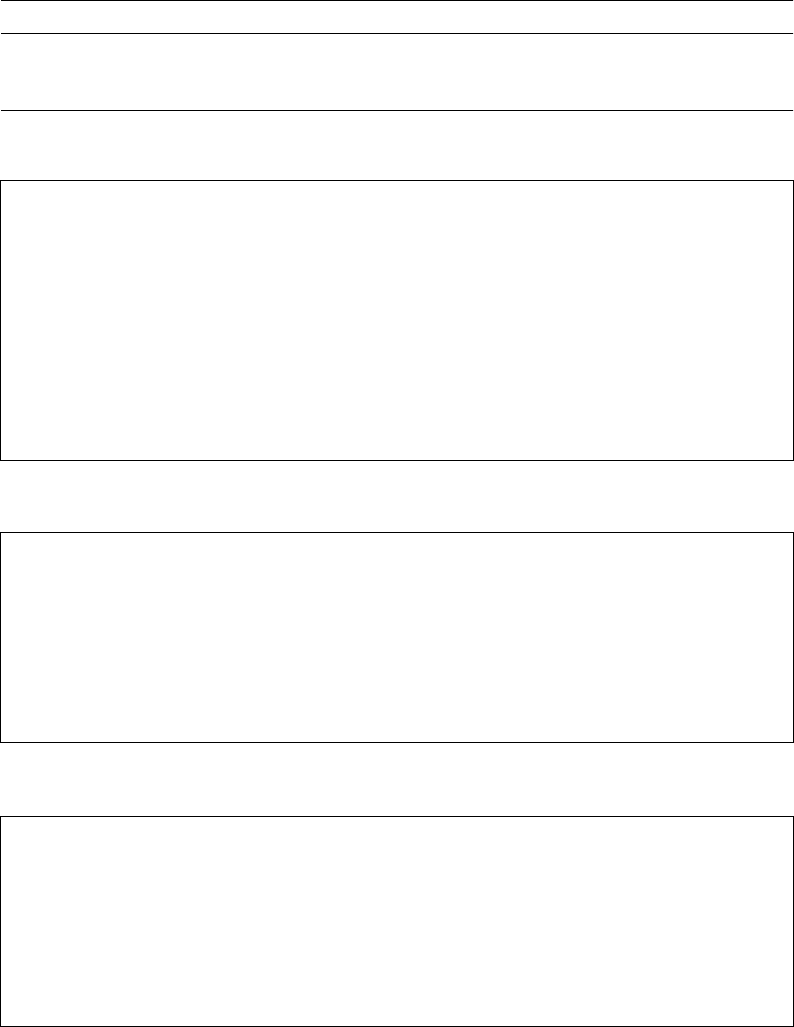
BLADEOS 6.5.2 Application Guide
BMD00220, October 2010 Chapter 17: Routing Information Protocol 247
RIP Configuration Example
Note – An interface RIP disabled uses all the default values of the RIP, no matter how the RIP
parameters are configured for that interface. RIP sends out RIP regular updates to include an UP
interface, but not a DOWN interface.
1. Add VLANs for routing interfaces.
2. Add IP interfaces with IPv4 addresses to VLANs.
3. Turn on RIP globally and enable RIP for each interface.
>> # vlan 2
>> (config-vlan)# enable
>> (config-vlan)# member 2
Port 2 is an UNTAGGED port and its current PVID is 1.
Confirm changing PVID from 1 to 2 [y/n]: y
>> (config-vlan)# exit
>> # vlan 3
>> (config-vlan)# enable
>> (config-vlan)# member 3
Port 3 is an UNTAGGED port and its current PVID is 1.
Confirm changing PVID from 1 to 3 [y/n]: y
>> (config-vlan)# exit
>> # interface ip 2
>> (config-ip-if)# enable
>> (config-ip-if)# address 102.1.1.1
>> (config-ip-if)# vlan 2
>> (config-ip-if)# exit
>> # interface ip 3
>> (config-ip-if)# enable
>> (config-ip-if)# address 103.1.1.1
>> (config-ip-if)# vlan 3
>> # router rip
>> (config-router-rip)# enable
>> (config-router-rip)# exit
>> # interface ip 2
>> (config-ip-if)# ip rip enable
>> (config-ip-if)# exit
>> # interface ip 3
>> (config-ip-if)# ip rip enable
>> (config-ip-if)# exit


















