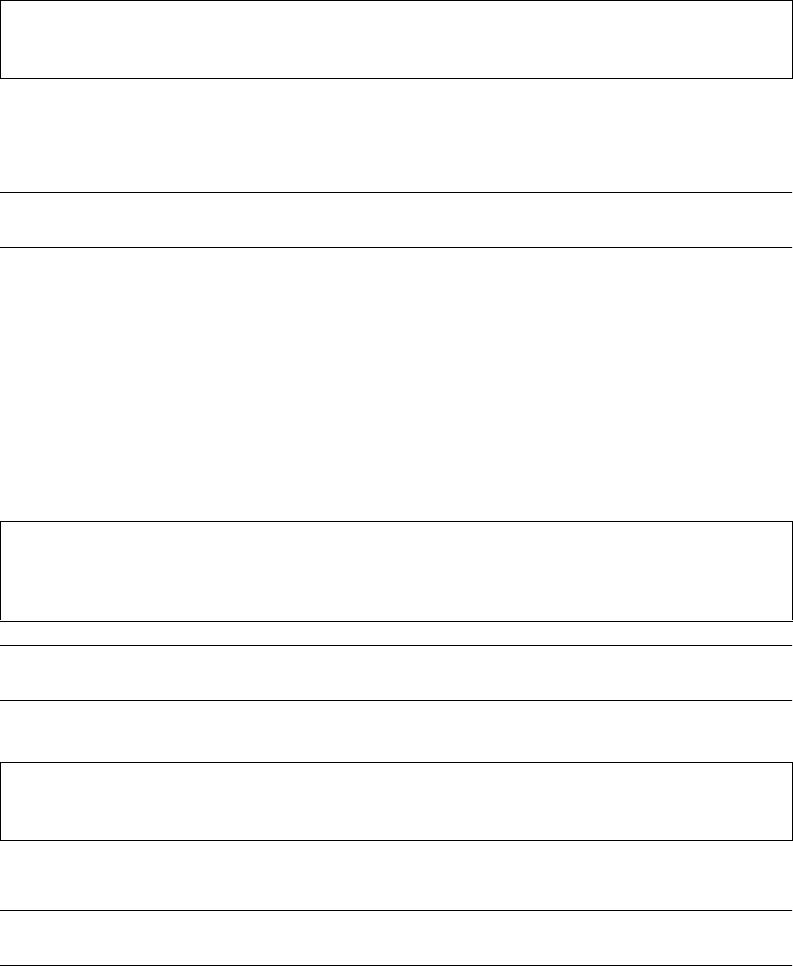
BLADEOS 6.5.2 Application Guide
306 Chapter 21: Protocol Independent Multicast BMD00220, October 2010
Defining a PIM Network Component
The G8124 can be attached to a maximum of two independent PIM network components. Each
component represents a different PIM network, and can be defined for either PIM-SM or PIM-DM
operation. Basic PIM component configuration is performed using the following commands:
The sparse option will place the component in Sparse Mode (PIM-SM). The dense option will
place the component in Dense Mode (PIM-DM). By default, PIM component 1 is configured for
Sparse Mode. PIM component 2 is unconfigured by default.
Note – A component using PIM-SM must also be configured with a dynamic or static Rendezvous
Point (see “Specifying the Rendezvous Point” on page 308).
Defining an IP Interface for PIM Use
Each network attached to an IP interface on the switch may be assigned one of the available PIM
components. The same PIM component can be assigned to multiple IP interfaces. The interfaces
may belong to the same VLAN, and they may also belong to different VLANs as long as their
member IP addresses do not overlap.
To define an IP interface for use with PIM, first configured the interface with an IPv4 address and
VLAN as follows:
Note – The PIM feature currently supports only one VLAN for each IP interface. Configurations
where different interfaces on different VLANs share IP addresses are not supported.
Next, PIM must be enabled on the interface, and the PIM network component ID must be specified:
By default, PIM component 1 is automatically assigned when PIM is enabled on the IP interface.
Note – While PIM is enabled on the interface, the interface VLAN cannot be changed. To change
the VLAN, first disable PIM on the interface.
RS G8124(config)# ip pim component <1-2>
RS G8124(config-ip-pim-comp)# mode {sparse|dense}
RS G8124(config-ip-pim-comp)# exit
RS G8124(config)# interface ip <Interface number>
RS G8124(config-ip-if)# ip address <IPv4 address> <IPv4 mask>
RS G8124(config-ip-if)# vlan <VLAN number>
RS G8124(config-ip-if)# enable
RS G8124(config-ip-if)# ip pim enable
RS G8124(config-ip-if)# ip pim component-id <1-2>
RS G8124(config-ip-if)# exit


















