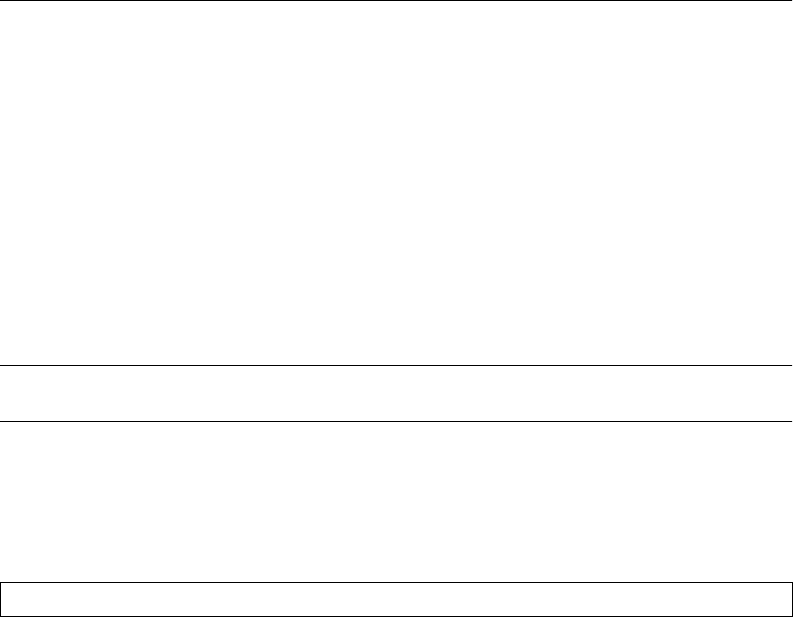
BLADEOS 6.5.2 Application Guide
BMD00220, October 2010 Chapter 21: Protocol Independent Multicast 305
The following PIM modes and features are not currently supported in BLADEOS 6.5:
Hybrid Sparse-Dense Mode (PIM-SM/DM). Sparse Mode and Dense Mode may be configured
on separate IP interfaces on the switch, but are not currently supported simultaneously on the
same IP interface.
PIM Source-Specific Multicast (PIM-SSM)
Anycast RP
PIM RP filters
Only configuration via the switch ISCLI is supported. PIM configuration is currently not avail-
able using the menu-based CLI, the BBI, or via SNMP.
Basic PIM Settings
To use PIM the following is required:
The PIM feature must be enabled globally on the switch.
PIM network components and PIM modes must be defined.
IP interfaces must be configured for each PIM component.
PIM neighbor filters may be defined (optional).
If PIM-SM is used, define additional parameters:
Rendezvous Point
Designated Router preferences (optional)
Bootstrap Router preferences (optional)
Each of these tasks is covered in the following sections.
Note – In BLADEOS 6.5, PIM can be configured through the ISCLI only. PIM configuration and
information are not available using the menu-based CLI, the BBI, or via SNMP.
Globally Enabling or Disabling the PIM Feature
By default, PIM is disabled on the switch. PIM can be globally enabled or disabled using the
following commands:
RS G8124(config)# [no] ip pim enable


















