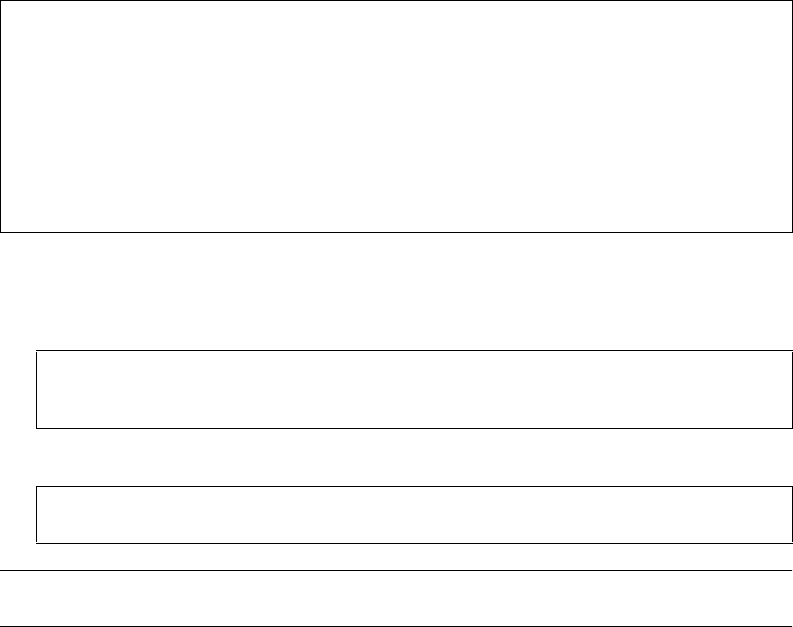
BLADEOS 6.5.2 Application Guide
BMD00220, October 2010 Chapter 5: Access Control Lists 83
VMAPs are configured using the following ISCLI configuration command path:
Once a VMAP filter is created, it can be assigned or removed using the following configuration
commands:
For a regular VLAN, use config-vlan mode:
For a VM group (see “VM Group Types” on page 166), use the global configuration mode:
Note – Each VMAP can be assigned to only one VLAN or VM group. However, each VLAN or
VM group may have multiple VMAPs assigned to it.
When the optional serverports or non-serverports parameter is specified, the action to
add or remove the VMAP is applied for either the switch server ports (serverports) or uplink
ports (non-serverports). If omitted, the operation will be applied to all ports in the associated
VLAN or VM group.
RS G8124(config)# access-control vmap <VMAP ID> ?
action Set filter action
ethernet Ethernet header options
ipv4 IP version 4 header options
meter ACL metering configuration
mirror Mirror options
packet-format Set to filter specific packet format types
re-mark ACL re-mark configuration
statistics Enable access control list statistics
tcp-udp TCP and UDP filtering options
RS G8124(config)# vlan <VLAN ID>
RS G8124(config-vlan)# [no] vmap <VMAP ID> [serverports|
non-serverports]
RS G8124(config)# [no] virt vmgroup <ID> vmap <VMAP ID>
[serverports|non-serverports]


















