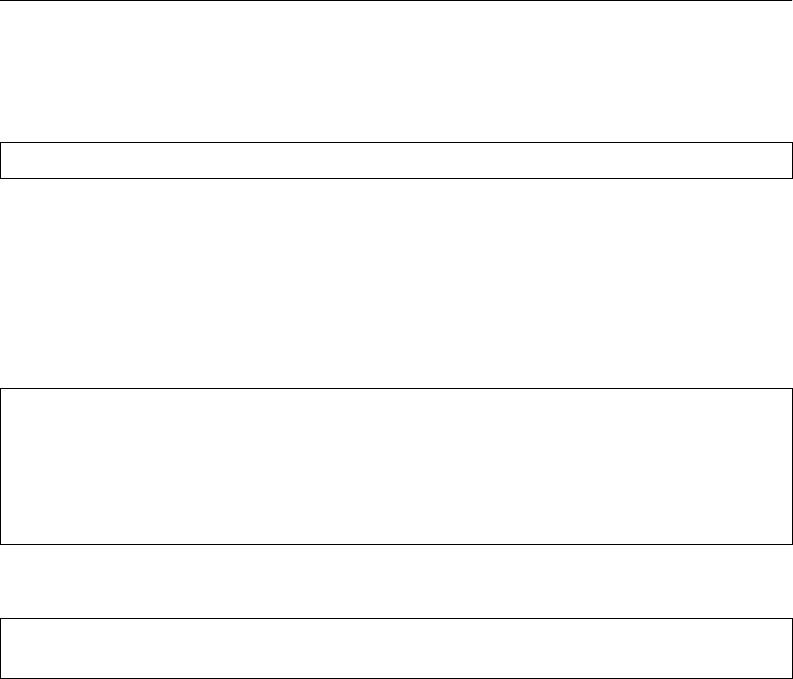
BLADEOS 6.5.2 Application Guide
346 Chapter 25: Link Layer Discovery Protocol BMD00220, October 2010
The LLDP information to be distributed by the G8124 ports, and that which has been collected from
other LLDP stations, is stored in the switch’s Management Information Base (MIB). Network
Management Systems (NMS) can use Simple Network Management Protocol (SNMP) to access
this MIB information. LLDP-related MIB information is read-only.
Changes, either to the local switch LLDP information or to the remotely received LLDP
information, are flagged within the MIB for convenient tracking by SNMP-based management
systems.
For LLDP to provide expected benefits, all network devices that support LLDP should be consistent
in their LLDP configuration.
Enabling or Disabling LLDP
Global LLDP Setting
By default, LLDP is disabled on the G8124. To turn LLDP on or off, use the following command:
Transmit and Receive Control
The G8124 can also be configured to transmit or receive LLDP information on a port-by-port basis.
By default, when LLDP is globally enabled on the switch, G8124 ports transmit and receive LLDP
information (see the tx_rx option below). To change the LLDP transmit and receive state, the
following commands are available:
To view the LLDP transmit and receive status, use the following commands:
RS G8124(config)# [no] lldp enable (Turn LLDP on or off globally)
RS G8124(config)# interface port 1 (Select a switch port)
RS G8124(config-if)# lldp admin-status tx_rx (Transmit and receive LLDP)
RS G8124(config-if)# lldp admin-status tx_only (Only transmit LLDP)
RS G8124(config-if)# lldp admin-status rx_only (Only receive LLDP)
RS G8124(config-if)# no lldp admin-status (Do not participate in LLDP)
RS G8124(config-if)# exit (Exit port mode)
RS G8124(config)# show lldp port (status of all ports)
RS G8124(config)# show interface port <n> lldp (status of selected port)


















