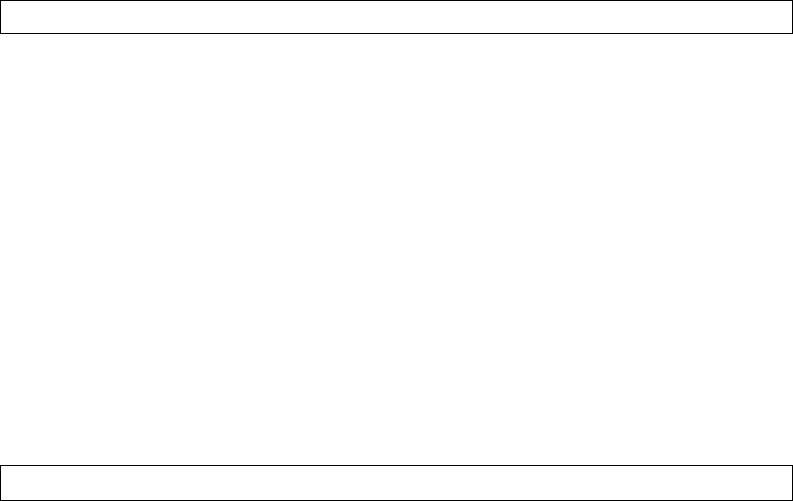
BLADEOS 6.5.2 Application Guide
196 Chapter 14: FCoE and CEE BMD00220, October 2010
Port FCF and ENode Detection
When FIP snooping is enabled on a port, the port is placed in FCF auto-detect mode by default. In
this mode, the port assumes connection to an ENode unless FIP packets show the port is connected
to an FCF.
Ports can also be specifically configured as to whether automatic FCF detection should be used, or
whether the port is connected to an FCF or ENode:
When FCF mode is on, the port is assumed to be connected to a trusted FCF, and only ACLs
appropriate to FCFs will be installed on the port. When off, the port is assumed to be connected to
an ENode, and only ACLs appropriate to ENodes will be installed. When the mode is changed
(either through manual configuration or as a result of automatic detection), the appropriate ACLs
are automatically added, removed, or changed to reflect the new FCF or ENode connection.
FCoE Connection Timeout
FCoE-related ACLs are added, changed, and removed as FCoE device connection and
disconnection are discovered. In addition, the administrator can enable or disable automatic
removal of ACLs for FCFs and other FCoE connections that timeout (fail or are disconnected)
without FIP notification.
By default, automatic removal of ACLs upon timeout is enabled. To change this function, use the
following CLI command:
RS G8124(config)# fcoe fips port <ports> fcf-mode {auto|on|off}
RS G8124(config)# [no] fcoe fips timeout-acl


















