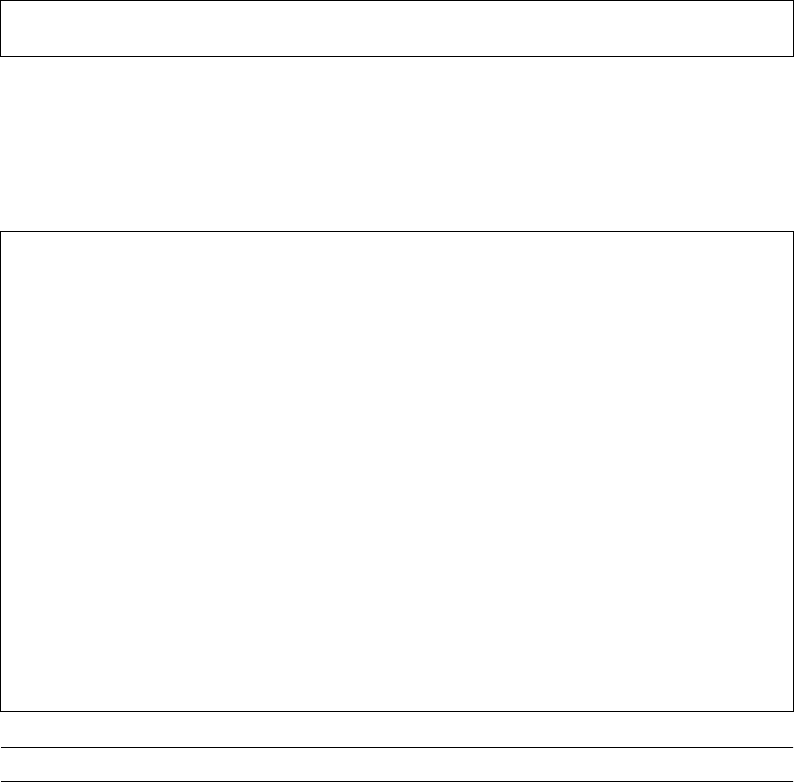
BLADEOS 6.5.2 Application Guide
360 Chapter 26: Simple Network Management Protocol BMD00220, October 2010
SNMPv3 Trap Host Configuration
To configure a user for SNMPv3 traps, you can choose to send the traps with both privacy and
authentication, with authentication only, or without privacy or authentication.
This is configured in the access table using the following commands:
Configure the user in the user table accordingly.
It is not necessary to configure the community table for SNMPv3 traps because the community
string is not used by SNMPv3.
The following example shows how to configure a SNMPv3 user v3trap with authentication only:
Note – BLADEOS 6.5 supports only IPv4 addresses for SNMP trap hosts.
RS G8124(config)# snmp-server access <1-32> level
RS G8124(config)# snmp-server target-parameters <1-16>
RS G8124(config)# snmp-server user 11 name v3trap
RS G8124(config)# snmp-server user 11 authentication-protocol md5
authentication-password
Changing authentication password; validation required:
Enter current admin password: <admin. password>
Enter new authentication password: <auth. password>
Re-enter new authentication password: <auth. password>
New authentication password accepted.
RS G8124(config)# snmp-server access 11 notify-view iso
RS G8124(config)# snmp-server access 11 level authnopriv
RS G8124(config)# snmp-server group 11 user-name v3trap
RS G8124(config)# snmp-server group 11 tag v3trap
RS G8124(config)# snmp-server notify 11 name v3trap
RS G8124(config)# snmp-server notify 11 tag v3trap
RS G8124(config)# snmp-server target-address 11 name v3trap address
47.81.25.66
RS G8124(config)# snmp-server target-address 11 taglist v3trap
RS G8124(config)# snmp-server target-address 11 parameters-name v3param
RS G8124(config)# snmp-server target-parameters 11 name v3param
RS G8124(config)# snmp-server target-parameters 11 user-name v3trap
RS G8124(config)# snmp-server target-parameters 11 level authNoPriv


















