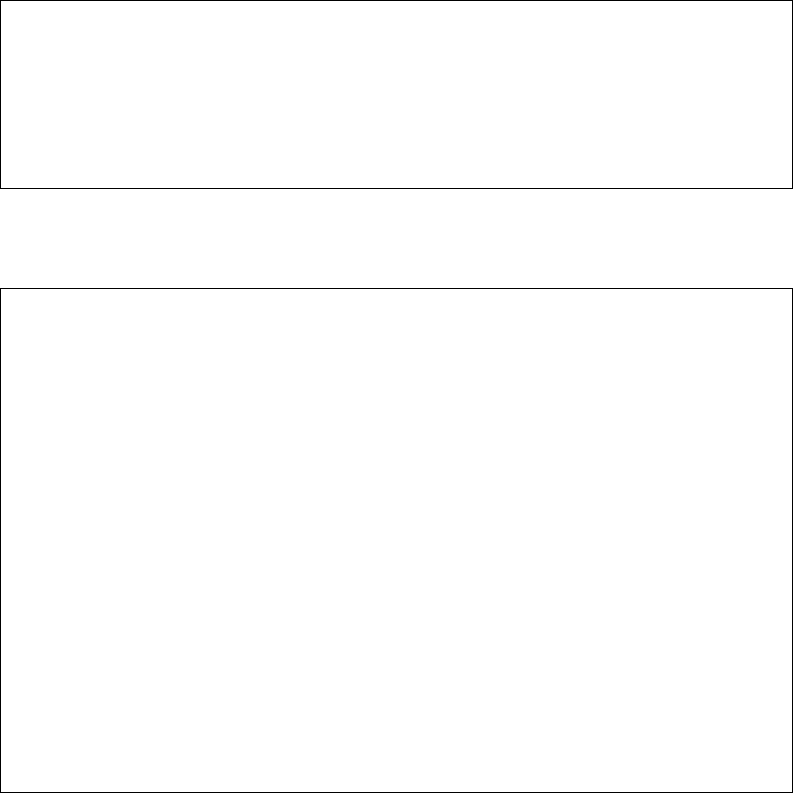
BLADEOS 6.5.2 Application Guide
182 Chapter 13: VMready BMD00220, October 2010
vCenter Hypervisor Hosts
If a vCenter is available, the following ISCLI privileged EXEC command displays the name and
UUID of all VMware hosts, providing an essential overview of the data center:
Using the following command, the administrator can view more detailed vCenter host information,
including a list of virtual switches and their port groups, as well as details for all associated VEs:
RS G8124# show virt vmware hosts
UUID Name(s), IP Address
---------------------------------------------------------------
00a42681-d0e5-5910-a0bf-bd23bd3f7800 172.16.41.30
002e063c-153c-dd11-8b32-a78dd1909a00 172.16.46.10
00f1fe30-143c-dd11-84f2-a8ba2cd7ae00 172.16.44.50
0018938e-143c-dd11-9f7a-d8defa4b8300 172.16.46.20
...
RS G8124# show virt vmware showhost {<UUID>|<IPv4 address>|<host name>}
Vswitches available on the host:
vSwitch0
Port Groups and their Vswitches on the host:
BNT_Default vSwitch0
VM Network vSwitch0
Service Console vSwitch0
VMkernel vSwitch0
----------------------------------------------------------------------
MAC Address 00:50:56:9c:21:2f
Port 4
Type Virtual Machine
VM vCenter Name halibut
VM OS hostname localhost.localdomain
VM IP Address 172.16.46.15
VM UUID 001c41f3-ccd8-94bb-1b94-6b94b03b9200
Current VM Host 172.16.46.10
Vswitch vSwitch0
Port Group BNT_Default
VLAN ID 0
...


















