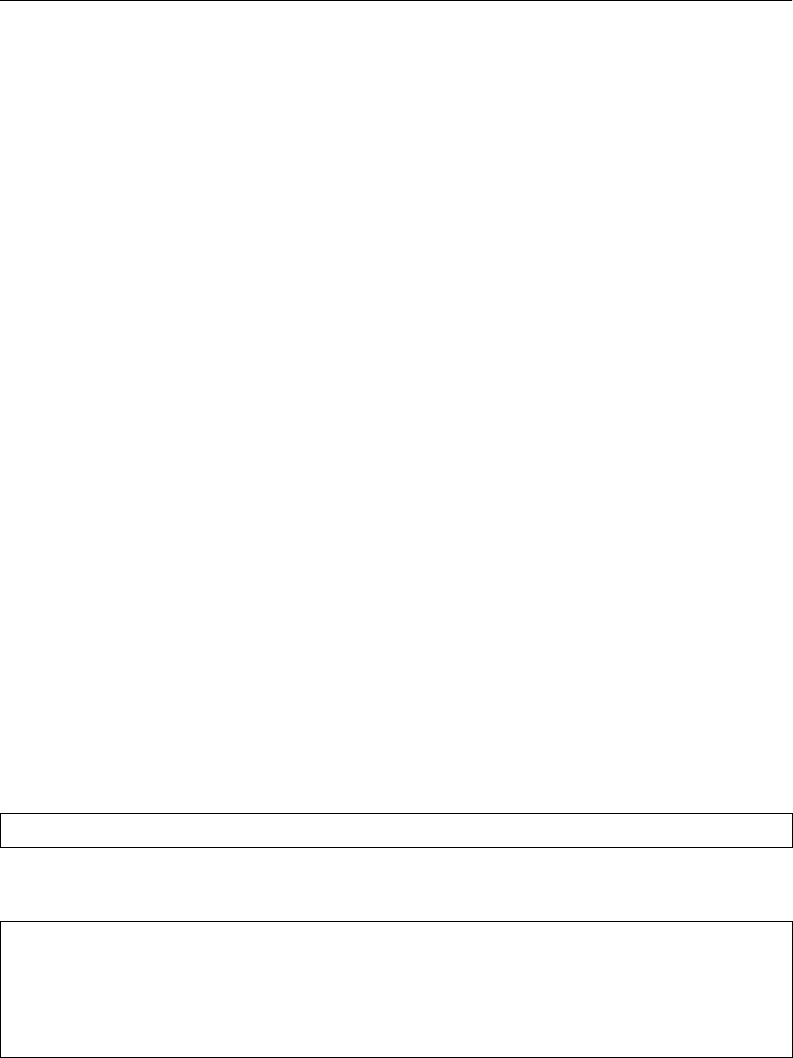
BLADEOS 6.5.2 Application Guide
BMD00220, October 2010 Chapter 25: Link Layer Discovery Protocol 351
LLDP Receive Features
Types of Information Received
When the LLDP receive option is enabled on a port (see “Enabling or Disabling LLDP” on
page 346), the port may receive the following information from LLDP-capable remote systems:
Chassis Information
Port Information
LLDP Time-to-Live
Port Description
System Name
System Description
System Capabilities Supported/Enabled
Remote Management Address
The G8124 stores the collected LLDP information in the MIB. Each remote LLDP-capable device
is responsible for transmitting regular LLDP updates. If the received updates contain LLDP
information changes (to port state, configuration, LLDP MIB structures, deletion), the switch will
set a change flag within the MIB for convenient notification to SNMP-based management systems.
Viewing Remote Device Information
LLDP information collected from neighboring systems can be viewed in numerous ways:
Using a centrally-connected LLDP analysis server
Using an SNMP agent to examine the G8124 MIB
Using the G8124 Browser-Based Interface (BBI)
Using CLI or isCLI commands on the G8124
Using the CLI the following command displays remote LLDP information:
To view a summary of remote information, omit the Index number parameter. For example:
RS G8124(config)# show lldp remote-device [<index number>]
RS G8124(config)# show lldp remote-device
LLDP Remote Devices Information
LocalPort | Index | Remote Chassis ID | Remote Port | Remote System Name
----------|-------|----------------------|-------------|---------------------
3 | 1 | 00 18 b1 33 1d 00 | 23 |


















