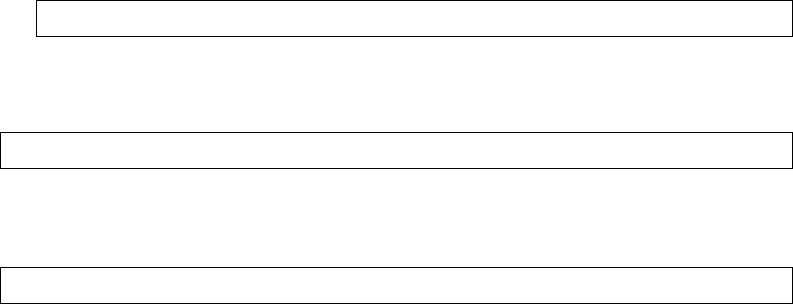
BLADEOS 6.5.2 Application Guide
252 Chapter 18: Internet Group Management Protocol BMD00220, October 2010
The switch supports the following IGMPv3 filter modes:
INCLUDE mode: The host requests membership to a multicast group and provides a list of
IPv4 addresses from which it wants to receive traffic.
EXCLUDE mode: The host requests membership to a multicast group and provides a list of
IPv4 addresses from which it does not want to receive traffic. This indicates that the host wants
to receive traffic only from sources that are not part of the Exclude list. To disable snooping on
EXCLUDE mode reports, use the following command:
By default, the switch snoops the first eight sources listed in the IGMPv3 Group Record. Use the
following command to change the number of snooping sources:
IGMPv3 Snooping is compatible with IGMPv1 and IGMPv2 Snooping. You can disable snooping
on version 1 and version 2 reports, using the following command:
RS G8124(config)# no ip igmp snoop igmpv3 exclude
RS G8124(config)# ip igmp snoop igmpv3 sources <1-64>
RS G8124(config)# no ip igmp snoop igmpv3 v1v2


















