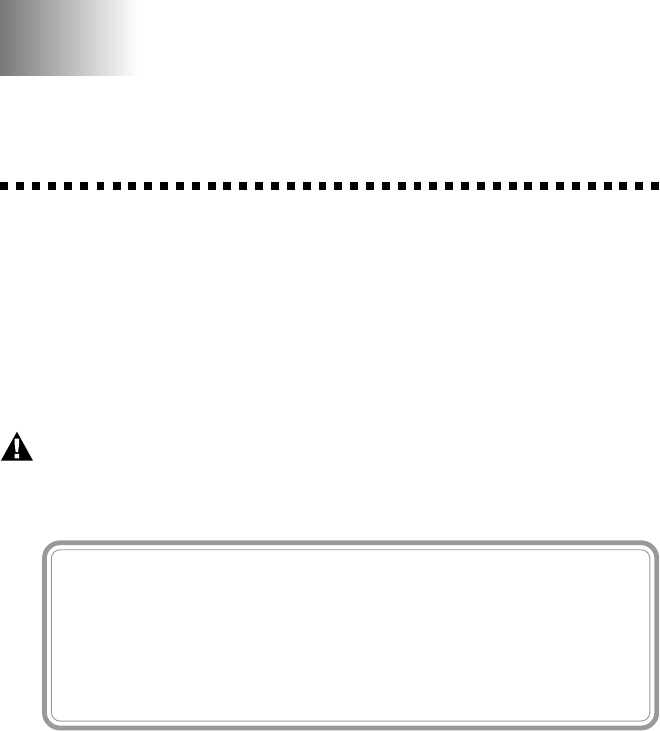
SETTING UP THE MFC AND COMPUTER
12 - 1
12
Setting Up the MFC and
Computer to Work Together
Before You Install Multi-Function Link
®
Pro Software
Your MFC and computer can work together only if you install the Brother
Multi-Function Link
®
Pro Software. Mult-Function Link Pro turns your
machine into a multi-function center, by using it as a color printer and a
color scanner and enabling PC faxing from Windows
®
applications in your
computer. In addition, the included FaxSpeed software enables you to fax
color images and files. Multi-Function Link
®
Pro does all this without
taking over your personal computer. Multi-Function Link
®
Pro operations
run in the background of your PC memory, keeping your personal
computer free for other tasks.
WARNING
It is important that you hook up your MFC to your computer before you
install the software.
Before you install the Multi-Function Link
®
Pro,
you must read the README.WRI file in the root
directory of the CD-ROM (or Floppy Disks) for
important installation and troubleshooting
information.
12


















